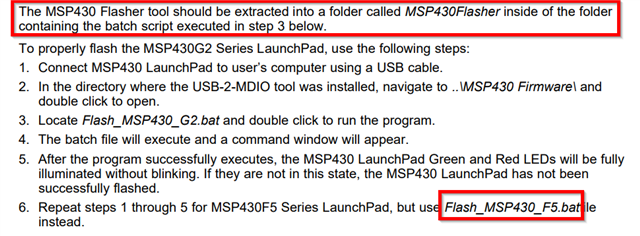Other Parts Discussed in Thread: USB-2-MDIO
MSP430F5529 LaunchPad development kit was purcahsed as interface of USB to MDIO. Tried to follow "USB-2-MDIO Software Too User's Guidel" to flashing the launchpad. After flashing, I do not see both red LED and green LED on. And tried probe on the MDIO/MDC pins when reading from USB2MDIO GUI, nothing can be observed. There might be something wrong during my flashing process. Here is the flashing log:
C:\ti\MSPFlasher_1.3.20>copy USB_2_MDIO_F5.hex MSP430Flasher\
The system cannot find the path specified.
0 file(s) copied.
C:\ti\MSPFlasher_1.3.20>cd MSP430Flasher
The system cannot find the path specified.
C:\ti\MSPFlasher_1.3.20>MSP430Flasher.exe -n Unknown -w "USB_2_MDIO_F5.hex" -v -g -z [VCC]
* -----/|-------------------------------------------------------------------- *
* / |__ *
* /_ / MSP Flasher v1.3.20 *
* | / *
* -----|/-------------------------------------------------------------------- *
*
* Evaluating triggers...done
* Checking for available FET debuggers:
* Found USB FET @ COM21 <- Selected
* Initializing interface @ COM21...done
* Checking firmware compatibility:
* FET firmware is up to date.
* Reading FW version...
* Debugger does not support target voltages other than 3000 mV!
* Setting VCC to 3000 mV...done
* Accessing device...done
* Reading device information...
* Warning: Found device does not match -n selection:
- Selected: UNKNOWN
- Found: MSP430F5529
- Continue? (Y/N): y
* Loading file into device...done
* Verifying memory (USB_2_MDIO_F5.hex)...done
*
* ----------------------------------------------------------------------------
* Arguments : -n UNKNOWN -w USB_2_MDIO_F5.hex -v -g -z [VCC]
* ----------------------------------------------------------------------------
* Driver : loaded
* Dll Version : 31400000
* FwVersion : 31200000
* Interface : TIUSB
* HwVersion : E 3.0
* JTAG Mode : AUTO
* Device : MSP430F5529
* EEM : Level 7, ClockCntrl 2
* Erase Mode : ERASE_ALL
* Prog.File : USB_2_MDIO_F5.hex
* Verified : TRUE
* BSL Unlock : FALSE
* InfoA Access: FALSE
* VCC ON : 3000 mV
* ----------------------------------------------------------------------------
* Starting target code execution...done
* Disconnecting from device...done
*
* ----------------------------------------------------------------------------
* Driver : closed (No error)
* ----------------------------------------------------------------------------
*/
C:\ti\MSPFlasher_1.3.20>pause
Press any key to continue . . .
Can anyone check what the issue is?