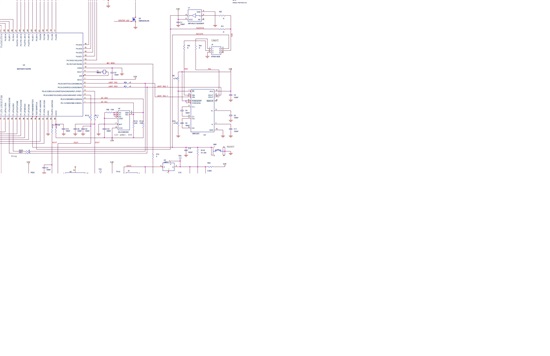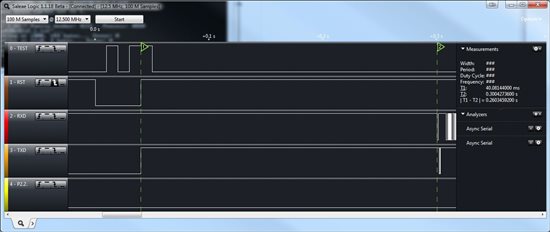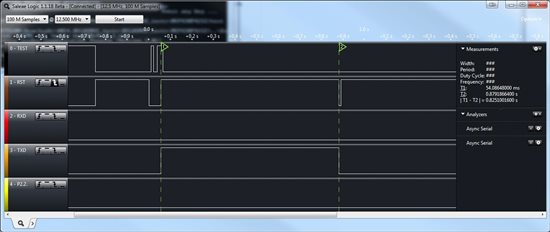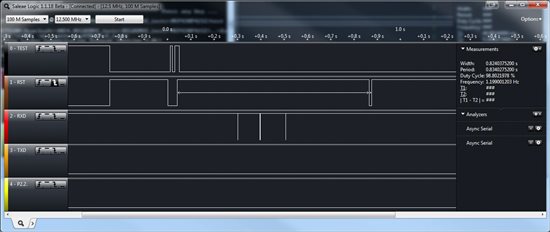Hello, I am having issues loading the bootloader code into MSP430F4132.
The TEST/RST patterns shown in SLAU319g document are right on and it appear the MC is responding on RXD line but the answer is that the synchronization failed. so I'm stuck
The questions are:
- Is this MC using the TEST or the TCK signal as the document is confusing regarding devices with shared TEST or TCK versus dedicated pins.
- Are there various versions of bootloaders for different devices? I am using version 1.30 which is what I could find although table 5.5 says I should be using version 1.61. Version 1.30 worked with an F1121 MC on an earlier project. If so where do I download various versions of the bootloader SW?
all connections are per datasheet with RXD to P1.1 and TXD to P1.0, using TEST inverted and RST. The same setup worked fine with MSP430F1121
Anybody had issues with this 430F4132 MC bootstrap?
Thanks a lot!