when I build the sample project "msp430x47xx_wdt_01, the building is aborted, and display a crash messagebox 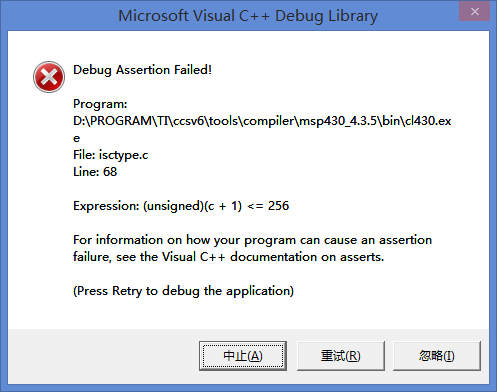
My OS is win8.1 64 bit, could somebody help me?
Below is the CCS6 console's output:
**** Build of configuration Debug for project msp430x47xx_wdt_01 ****
"D:\\PROGRAM\\TI\\ccsv6\\utils\\bin\\gmake" -k all
'Building file: ../msp430x47xx_wdt_01.c'
'Invoking: MSP430 Compiler'
"D:/PROGRAM/TI/ccsv6/tools/compiler/msp430_4.3.5/bin/cl430" -vmsp --abi=eabi --include_path="D:/PROGRAM/TI/ccsv6/ccs_base/msp430/include" --include_path="D:/PROGRAM/TI/ccsv6/tools/compiler/msp430_4.3.5/include" --advice:power=all -g --define=__MSP430F4793__ --diag_warning=225 --display_error_number --diag_wrap=off --printf_support=minimal --preproc_with_compile --preproc_dependency="msp430x47xx_wdt_01.pp" "../msp430x47xx_wdt_01.c"
INTERNAL ERROR: D:/PROGRAM/TI/ccsv6/tools/compiler/msp430_4.3.5/bin/cl430 had an internal inconsistency and aborted
while processing file ../msp430x47xx_wdt_01.c
This is caused by a defect in the compiler itself. TI Customer
Support may be able to suggest a workaround to avoid this.
Upgrading to the newest version of the compiler may fix this problem.
Contact TI in the E2E support forums at http://e2e.ti.com under
"Development Tools", "TI C/C++ Compiler". See the link titled
"Submitting an issue". Include this ENTIRE error message and a
copy of the .pp file created when option --preproc_with_comment
(-ppc) is used.
gmake: *** [msp430x47xx_wdt_01.obj] Error 2
gmake: Target `all' not remade because of errors.
**** Build Finished ****

