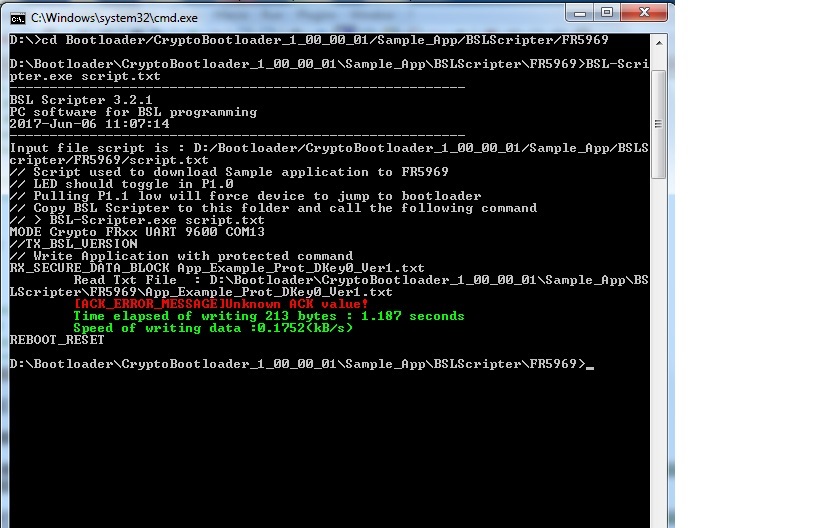Other Parts Discussed in Thread: MSP-EXP430FR5969, MSP-FET, MSP-TS430RGZ48C, , MSP-TS430PZ100D
Hello,
I am using crypto bootloader programming in FR5969.
I have referred slau657.pdf To load crypto bootloader Using UART With MSP-EXP430FR5969 and MSP-FET. . But when i have tried to follow step given in that file.
It shows " ACK Error". How can i solve this "ACK Error" issue?