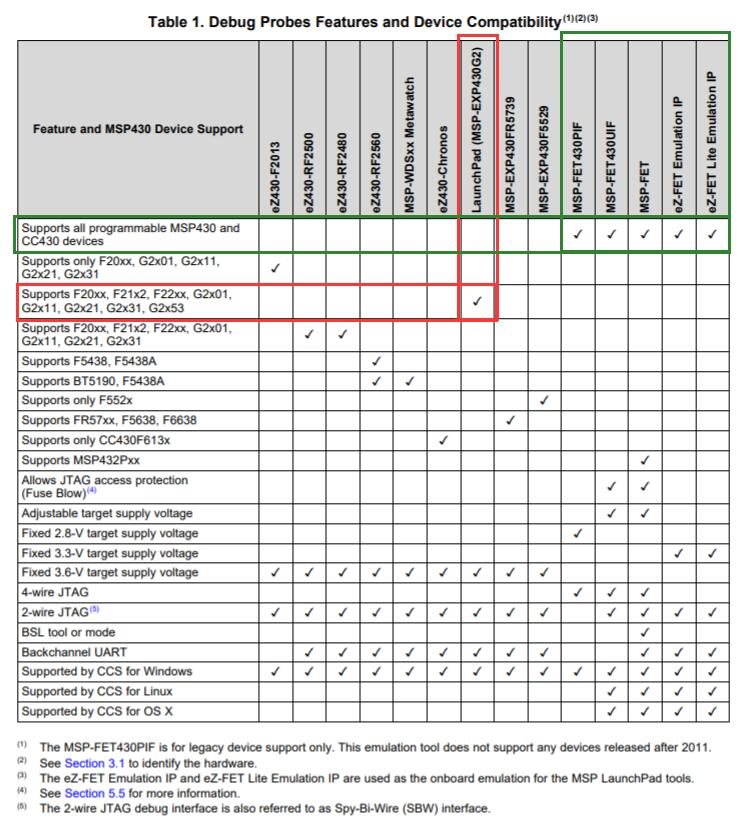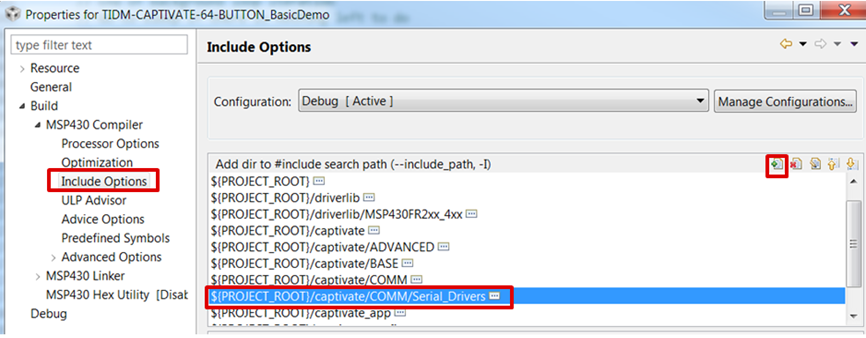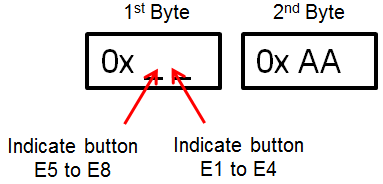Dear team,
We have plan to upgrade our cap sence touch key pad to capTIvate (MSP430FR2633) technology. Now we are using MSP-EXP430G2 launch pad for programming the MSP430FR2633 controller thru spy by wire but it is not working as intended. Kindly suggest to proceed further.
Regards,
Hemantha