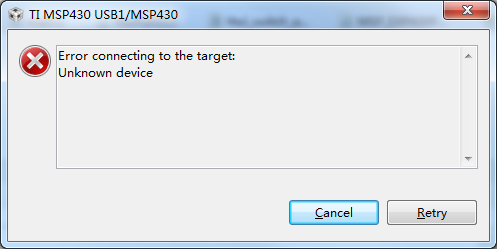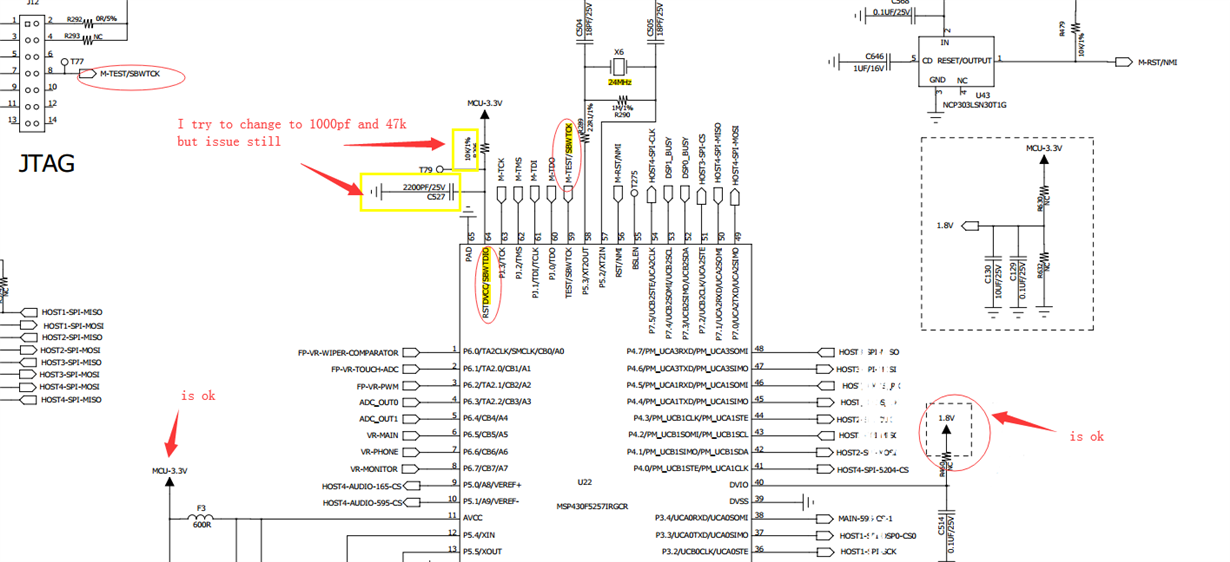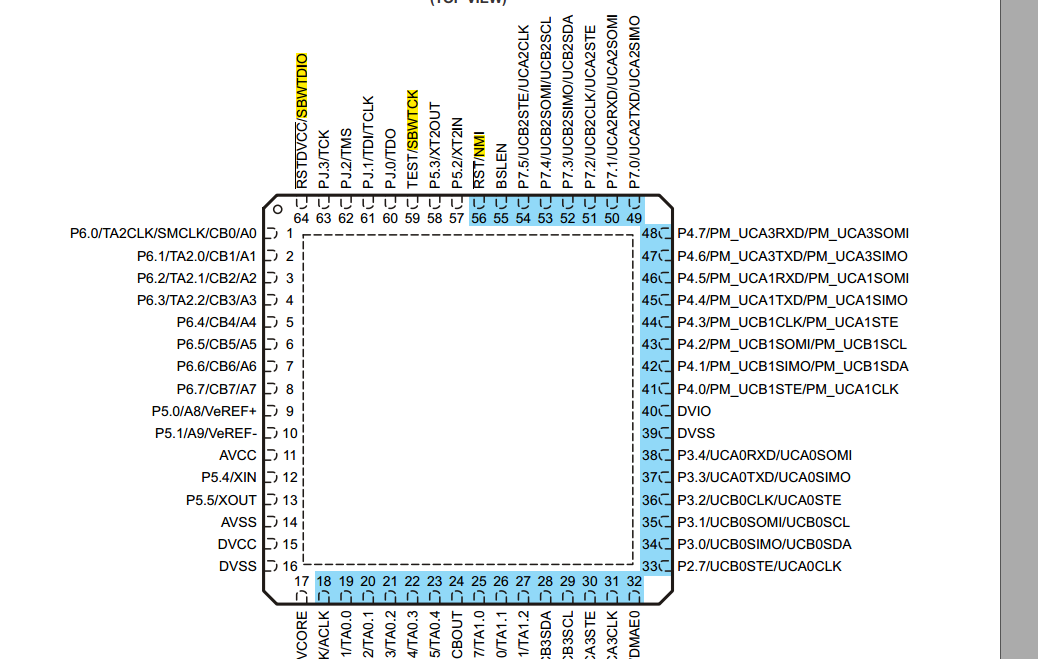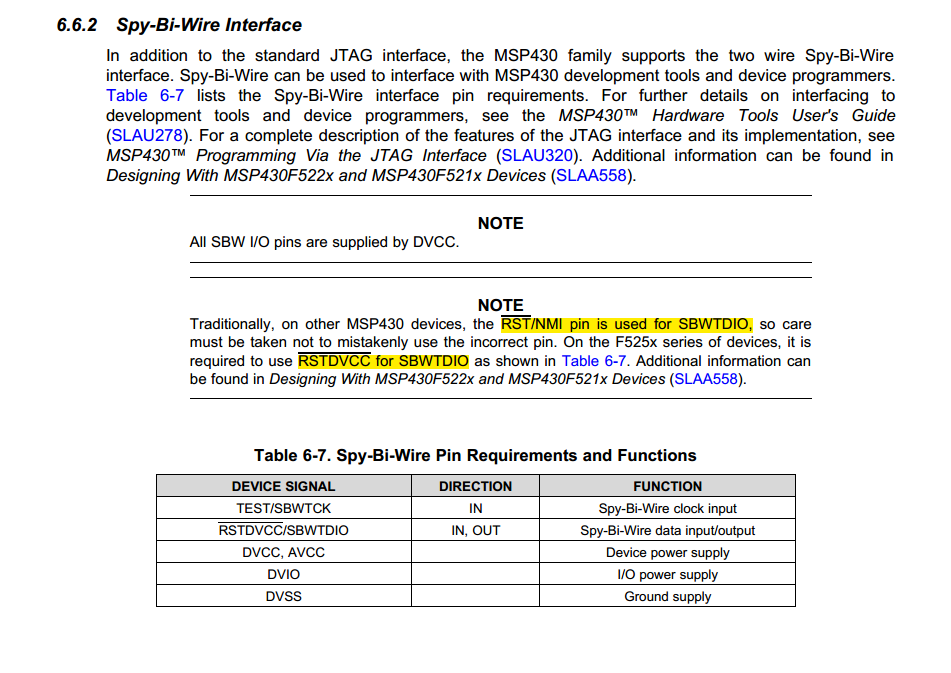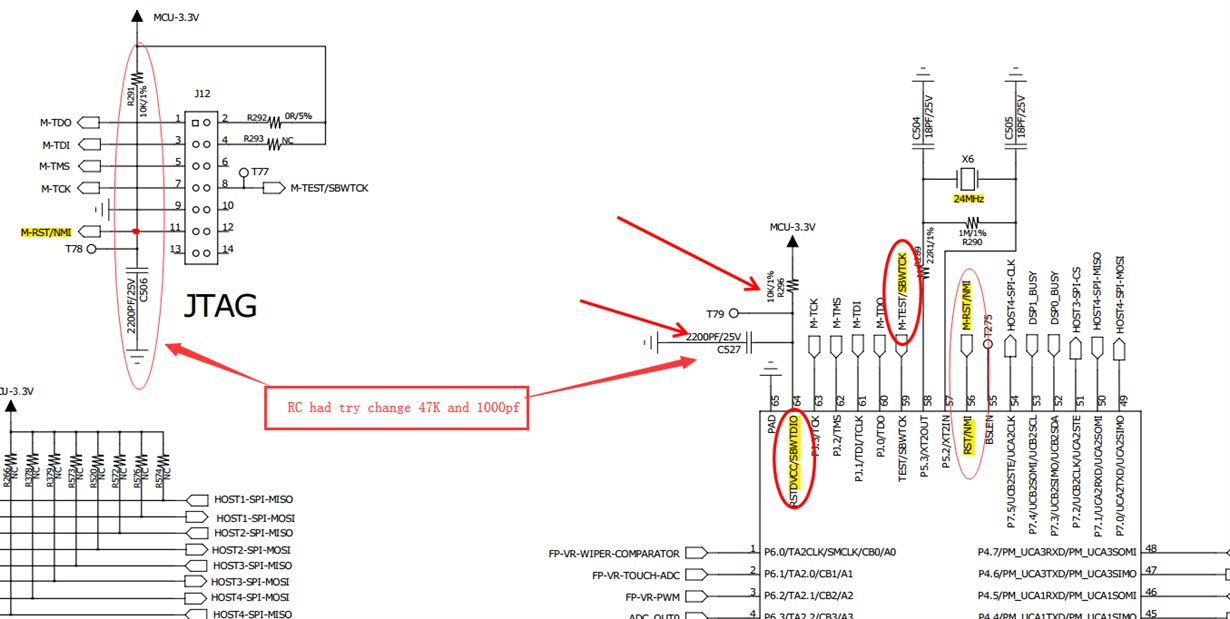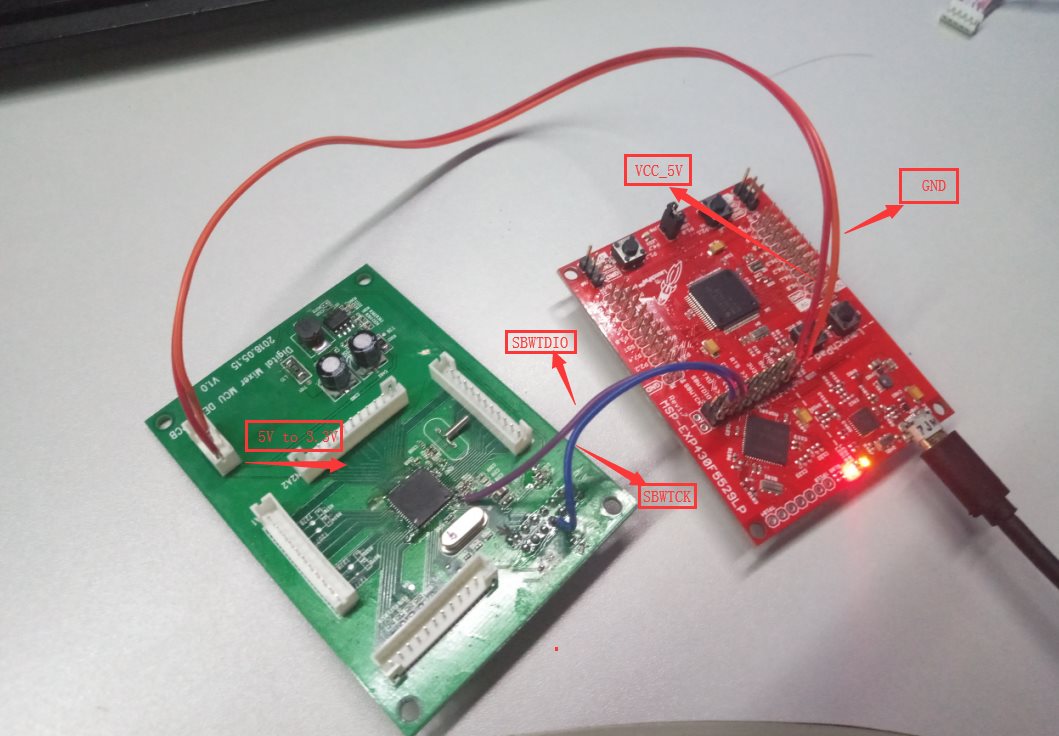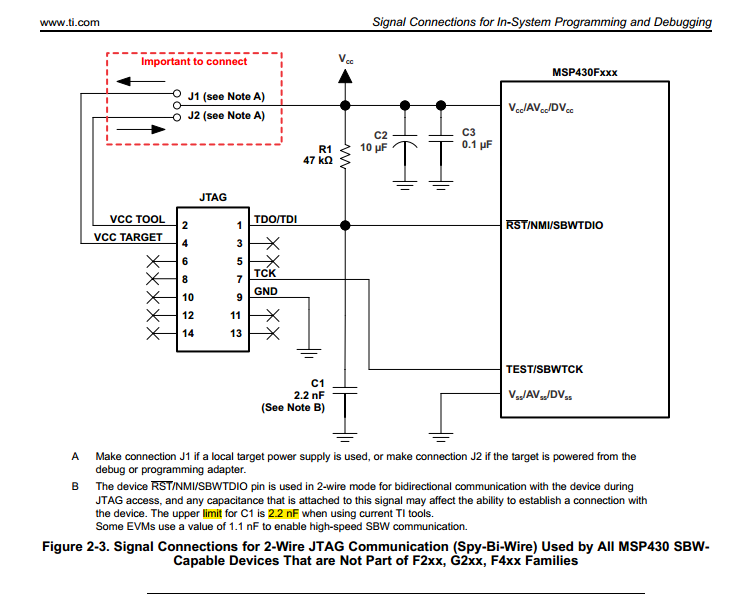Other Parts Discussed in Thread: MSP-FET, , MSP430F5172
Tool/software: Code Composer Studio
hi everyone
I made a core board using MSP430F5259, and I used the MSP-FET download program of EXPMSP430F5529LP development board, I check the power supply voltage and the connection is all right, But CCS is unable to download the project (the simplest hello world project created for 5259), indicating that it cannot connect to the target board. The hardware engineer and I don't know what to do!
1.CCS error indicating
2.chematic diagram
3.Relevant reference (MSP430™ Hardware Tools User's Guide and MSP430F525x Mixed-Signal Microcontrollers )