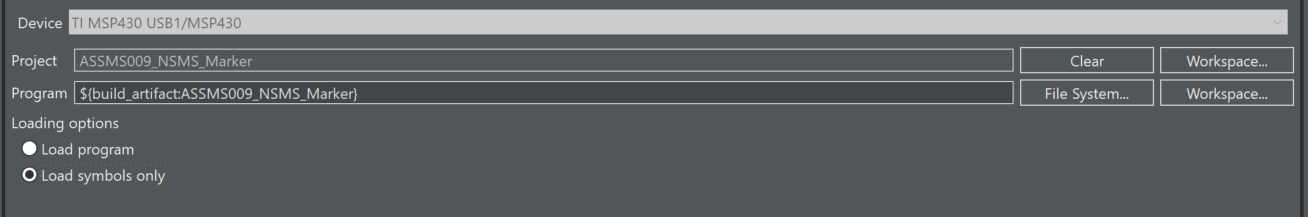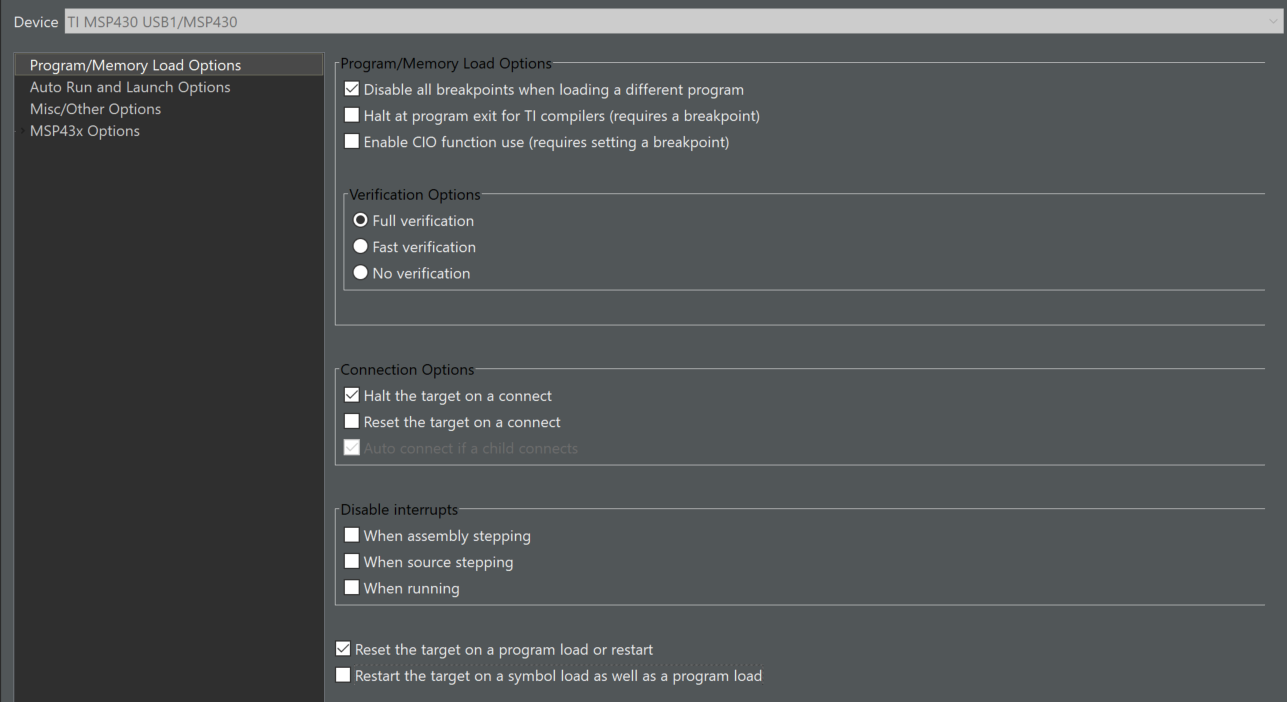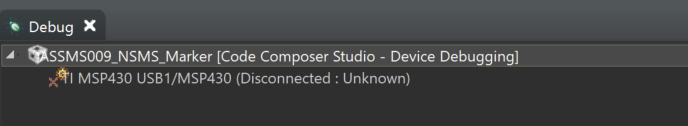Other Parts Discussed in Thread: MSP-FET
Tool/software: Code Composer Studio
I'm trying to connect to an MSP430F5247 while it is running and without it restarting, but not having any success. I'm using the MSP-FET device, and CCS 8.0.
I've tried the following the instructions here and here:
The main configuration I believe I should work is:
I've tried various combinations of the settings under Debug Configuration, but every time the debug connects, my device restarts.
Some places I read suggested that the option "Enable realtime mode" needed to be selected under "Auto Run and Launch Options", but this option is greyed out for me.
I would greatly appreciate any help on this one!