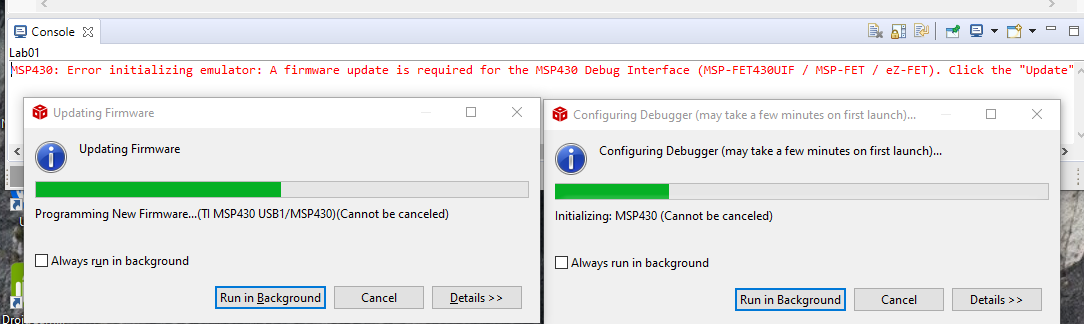Tool/software: Code Composer Studio
Code Composer Studio had me update the debug interface firmware of the launchpad before letting me launch the debugger. It got to ~50% pretty quickly and has been stuck there for the last hour and a half. Any ideas on how to fix it?