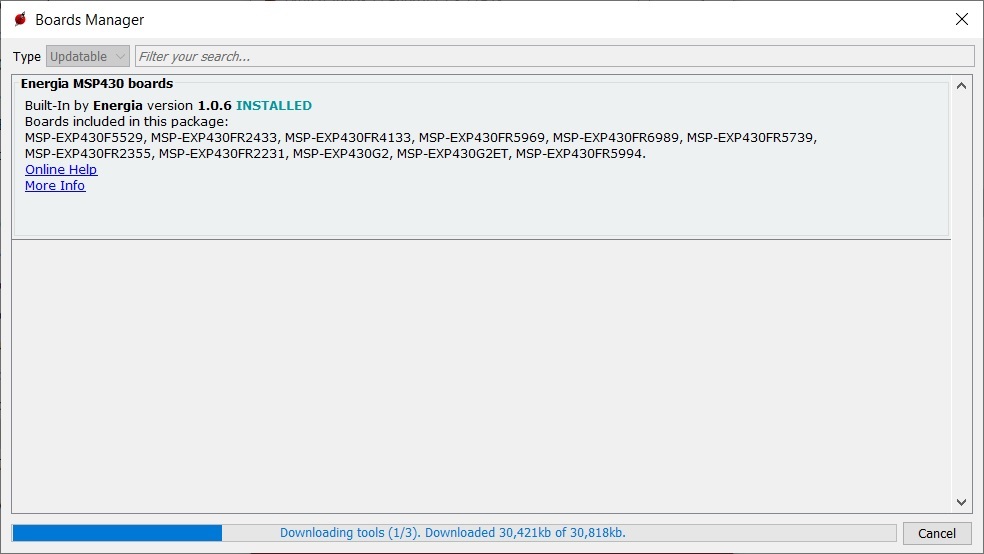Part Number: MSP-EXP430G2
I ran the blink example on my board a couple days ago with no problem but today no code (not even blink) will upload to the microcontroller giving me this error message
Energia: 1.8.11E23 (Windows 10), Board: "MSP-EXP430G2 w/ MSP430G2553"
C:\Users\USERNAME\Documents\energia-1.8.10E23-windows\energia-1.8.10E23\hardware\energia\msp430\cores\msp430\atof.c: In function 'atof':
C:\Users\USERNAME\Documents\energia-1.8.10E23-windows\energia-1.8.10E23\hardware\energia\msp430\cores\msp430\atof.c:71:9: warning: floating constant exceeds range of 'double' [-Woverflow]
Sketch uses 810 bytes (4%) of program storage space. Maximum is 16384 bytes.
Global variables use 20 bytes (3%) of dynamic memory, leaving 492 bytes for local variables. Maximum is 512 bytes.
MSPDebug version 0.24 - debugging tool for MSP430 MCUs
Copyright (C) 2009-2016 Daniel Beer <dlbeer@gmail.com>
This is free software; see the source for copying conditions. There is NO
warranty; not even for MERCHANTABILITY or FITNESS FOR A PARTICULAR PURPOSE.
----------------- NOTE ------------------
Modified version of mspdebug for Energia
Do not use standalone
-----------------------------------------
Chip info database from MSP430.dll v3.3.1.4 Copyright (C) 2013 TI, Inc.
Using new (SLAC460L+) API
MSP430_GetNumberOfUsbIfs
MSP430_GetNameOfUsbIf
Found FET: HID0023:COM5
MSP430_Initialize: HID0023:COM5
Firmware version is 20409001
MSP430_VCC: 3000 mV
MSP430_OpenDevice
MSP430_GetFoundDevice
Device: MSP430G2xx3 (id = 0x00de)
2 breakpoints available
MSP430_EEM_Init
Chip ID data:
ver_id: 5325
ver_sub_id: 0000
revision: 00
fab: 60
self: 0000
config: 00
Device: MSP430G2xx3
MSP430_Run
prog: 'C:\Users\USERNAME\AppData\Local\Temp\arduino_build_179844/Blink.ino.hex': The filename, directory name, or volume label syntax is incorrect.
MSP430_Close
An error occurred while uploading the sketch
I've already tired updating the drivers and that didn't solve the problem.