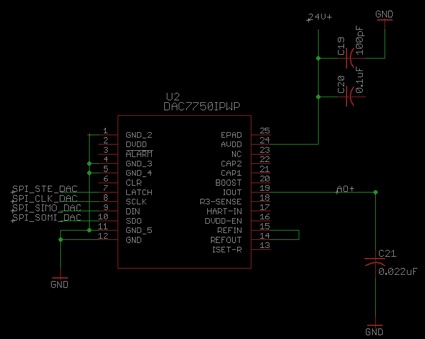Other Parts Discussed in Thread: DAC7750, , DAC8760
Hello;
I connected DAC7750 as below;
Please see if there's anything wrong.
The program I'm running is DAC8760_Interface I downloaded and modified to my MSP430FR6047 and DAC7750. It's a 4-20mA output type and I tried to set the output to 4 to 10mA but nothing changes on the output pin. It stays at 0.
I verified using the scope that STE, SCLK and SIMO signals are going out to DAC7750 correctly.
Please help.
Best regards,
Suh, Sukho