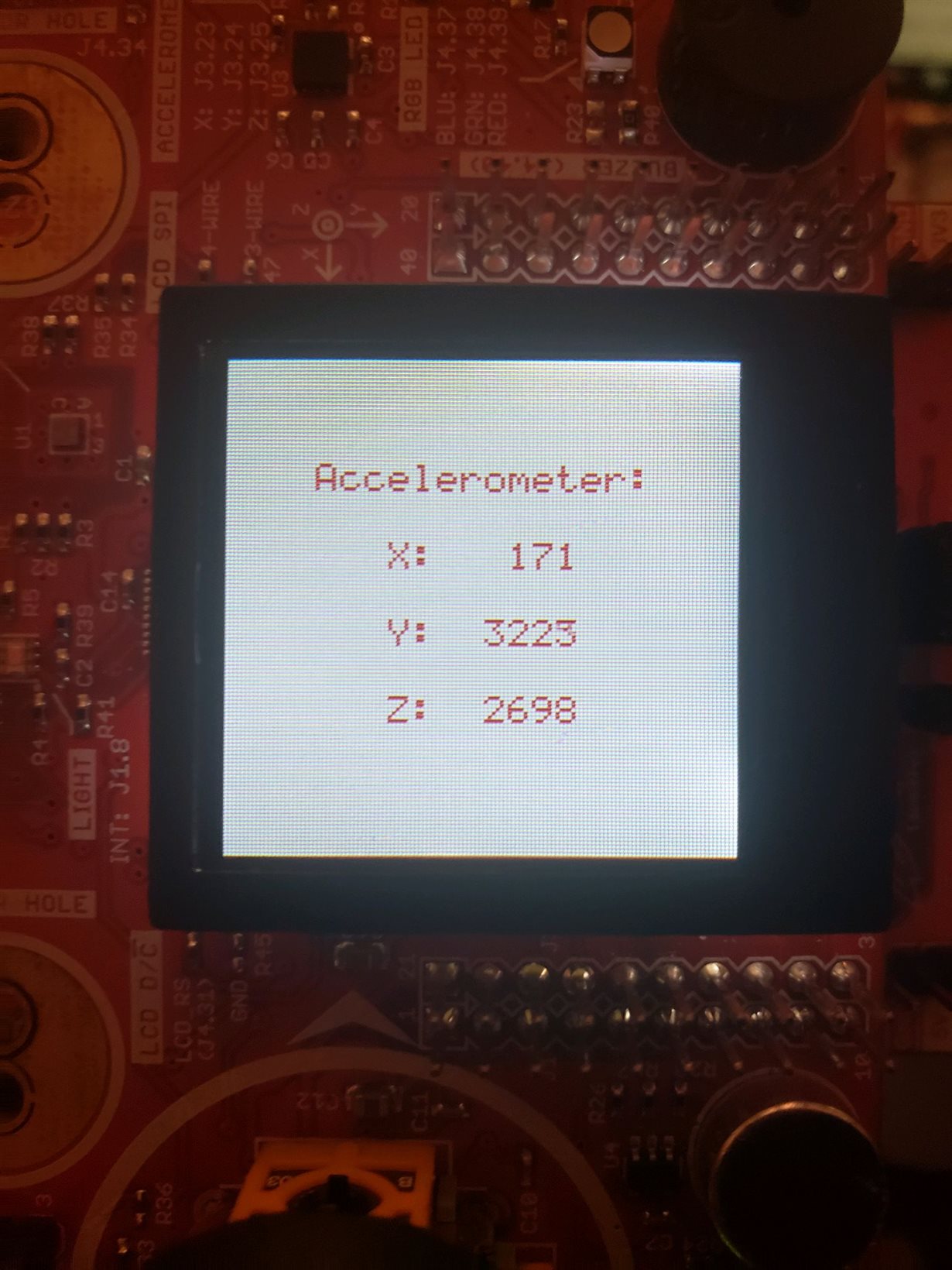For reference, I have been trying the demo "boostxl_edumkii_accelerometer_msp432p401r"
With this demo, the LCD orientation is supposed to change based on tilting or movie the boosterpack but in the attached picture no matter how i move it it lcd orientation stays the same and the x y z values stay close to the same values