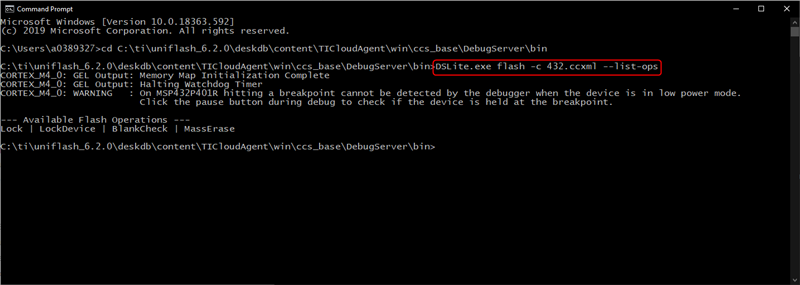Other Parts Discussed in Thread: UNIFLASH, MSP430F6779A,
Hello e2e,
Here customer want to program MSP device with Uniflash command line tool, below is their script, does it reasonable in Uniflash command line syntax, any potiential risk there?
Thanks for your help on this.
Command line for MSP430:
dslite.bat --mode flash -c user_files/configs/MSP430F6779A.ccxml -b Erase -l user_files/settings/generated.ufsettings -s VerifyAfterProgramLoad="Full verification" -e -f -v "user_files/images/Aqm4-500-combined-meas.bin,0xC000"
Command line for MSP432:
dslite.bat --mode flash -c user_files\configs\msp432p4111.ccxml -l user_files/settings/generated.ufsettings -s MSP430DownloadOptions=" Erase main memory only" -s VerifyAfterProgramLoad="Full verification" -e -f -v "user_files/images/Aqm4-500-combined-comm-4g.bin,0x00000000"