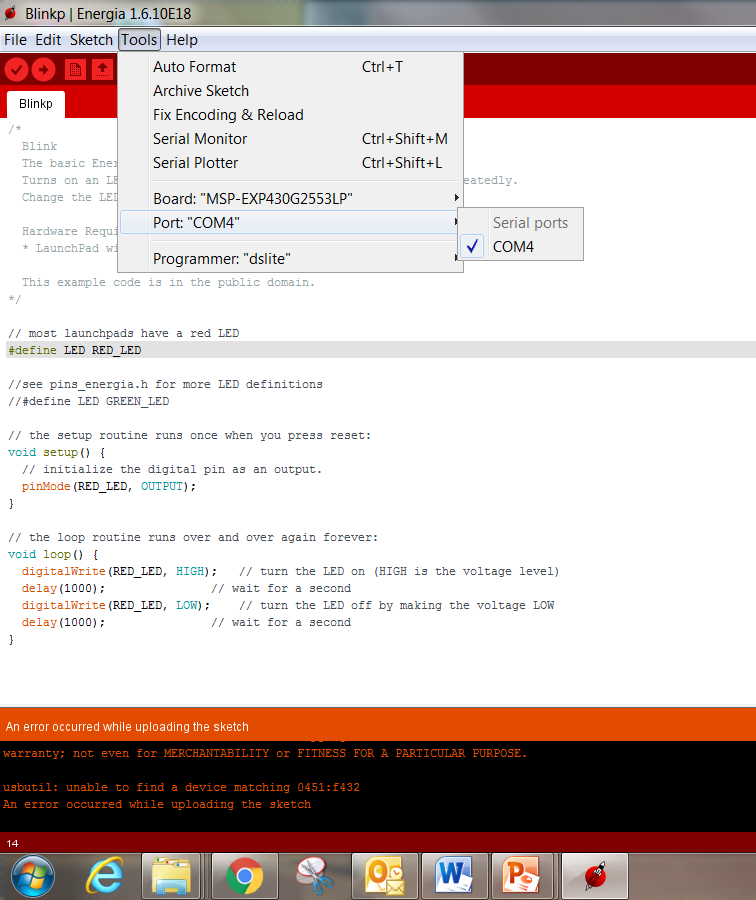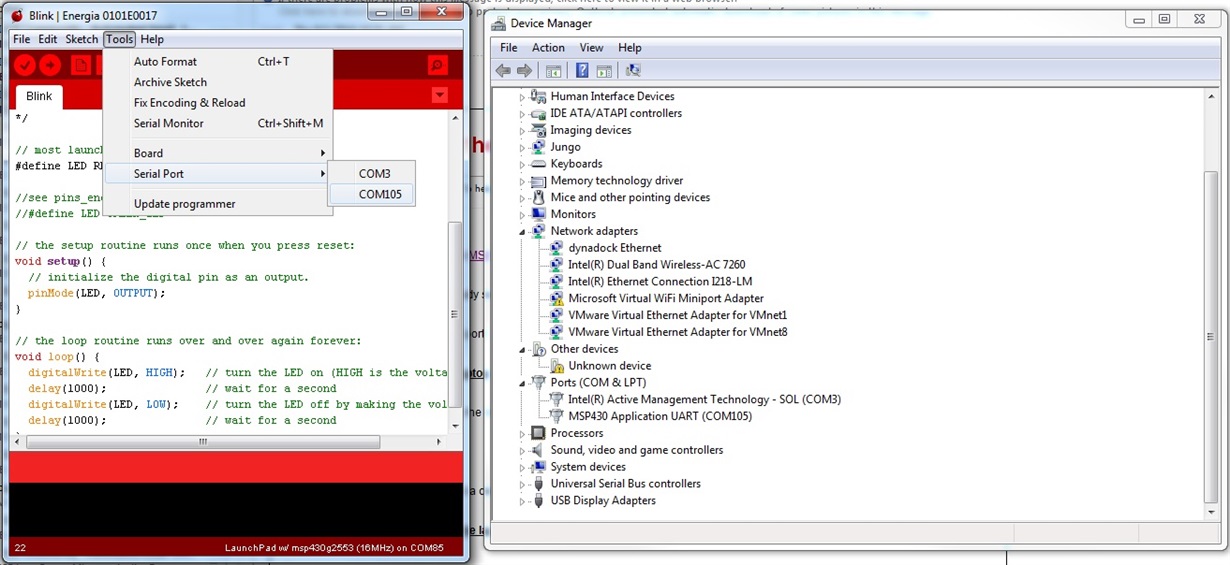hi everyone, I got a problem with my MSP430 launchpad and Energia. When i try to upload the new sketch to my MCU, i got the following error :
"0451:f432 An error occurred while uploading the sketch"
i'm sure my MSP is connected with the usb cable included in the box, it is also connected to a COM port, and it is recognised by energia.
which will be the problem?
thank you for your support