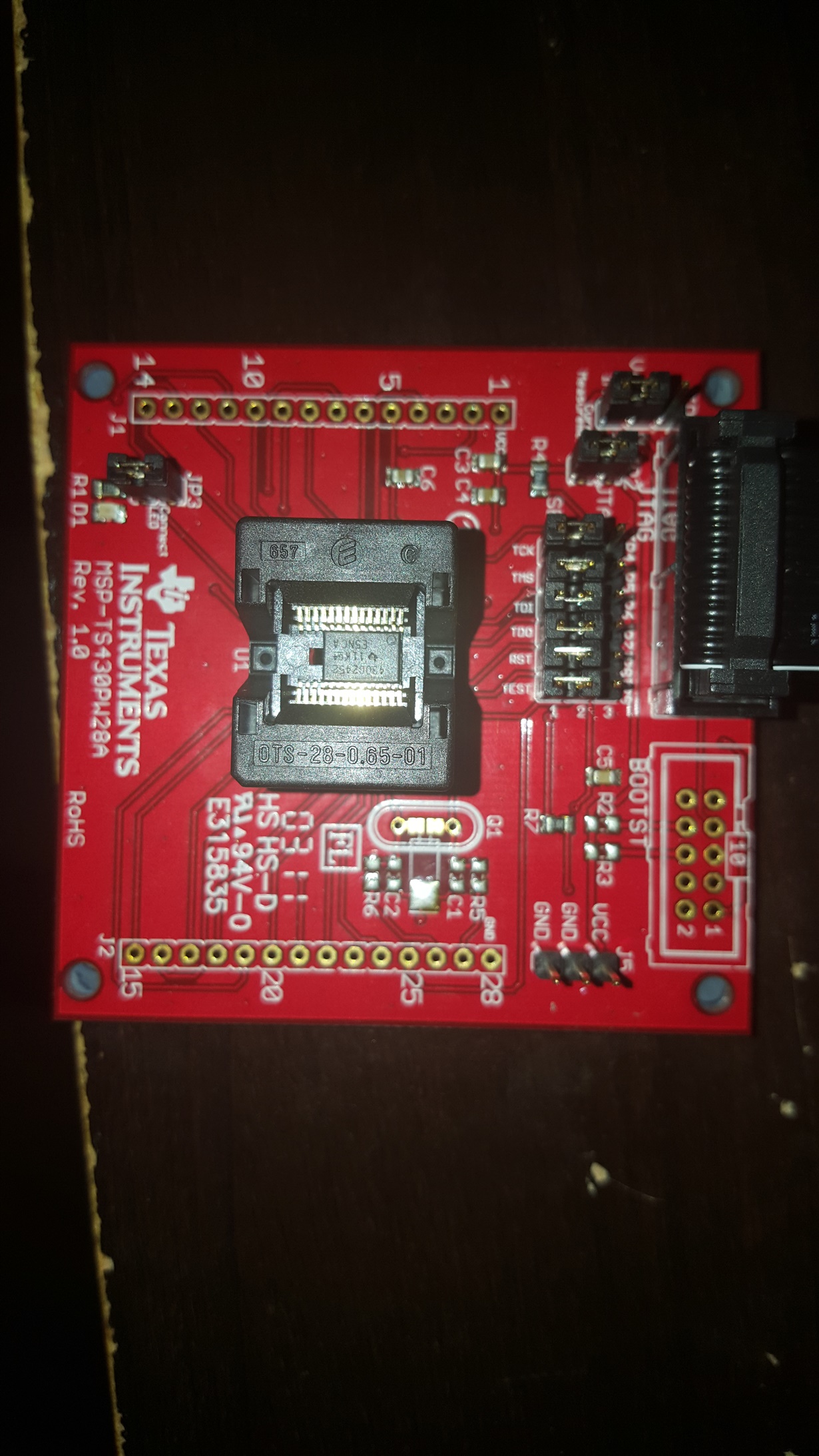Hello,
When trying to connect the MSP430G2452IPW20 microcontroller to the CCS using MSP-TS430PW28A I get an error when trying to debug my program that says "Error connecting to the target: Unknown device." I am simply using the standard blink the LED example code that is provided in CCS. When creating the whole project, I put in the family MPS430G2XXX and the target as MSP430G2452 because there isn't an option for MSP430G2452IPW20. Is there something that I am doing wrong here? I have all of the jumpers on the development board (the msp-ts430pw28A) set for debugging and power from the JTAG port and I am using the MSP-FETFlash Emulation Tool to connect the development board to my laptop. I also have not downloaded any add on software packages is that needed? Any suggestions for what I am doing wrong is greatly appreciated. Thanks