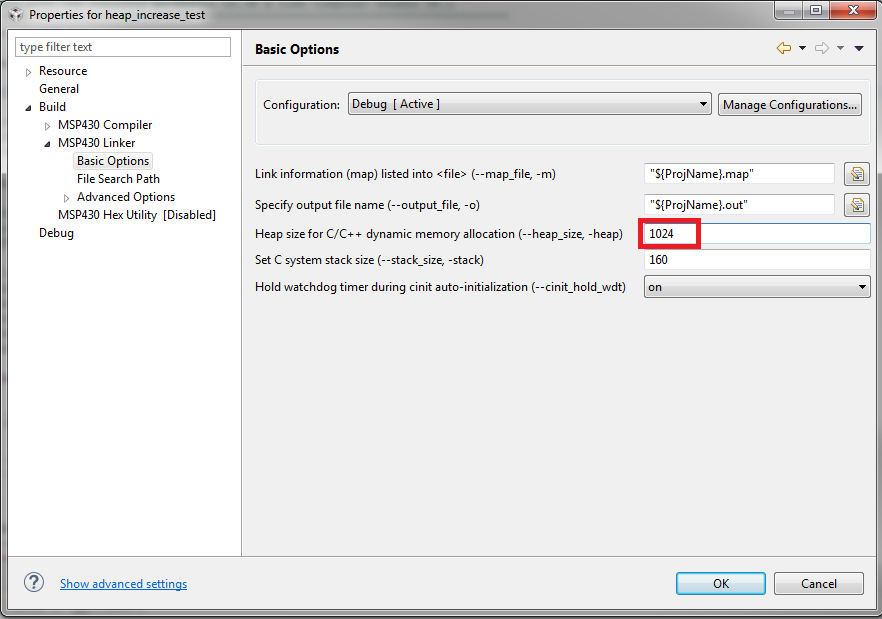Other Parts Discussed in Thread: MSP-FET
Hello to all,
after few months of working with MSP430FR5994, when I tried to increase heap size, this problem happened.
When I try to debug and run my program, I get the message from CCS:
MSP430: Error initializing emulator: A firmware update is required for the MSP430 Debug Interface (MSP-FET430UIF / MSP-FET / eZ-FET). Click the "Update" button to update the firmware and launch your debug session (this may require several update steps). DO NOT UNPLUG THE INTERFACE DURING THE UPDATE.
If I click update, update starts but before it finishes I get the same message again. Endless loop.
Tried everything what I could find on internet, nothing helped.
Can someone help me with this please.
Thank you.
Sladjan