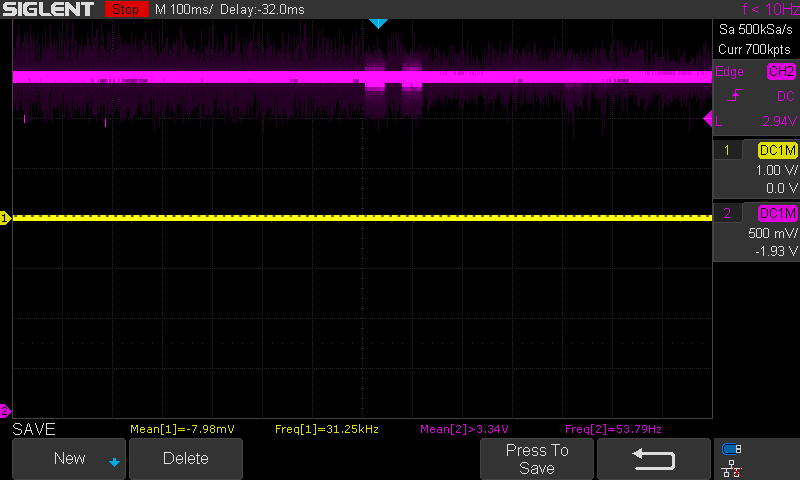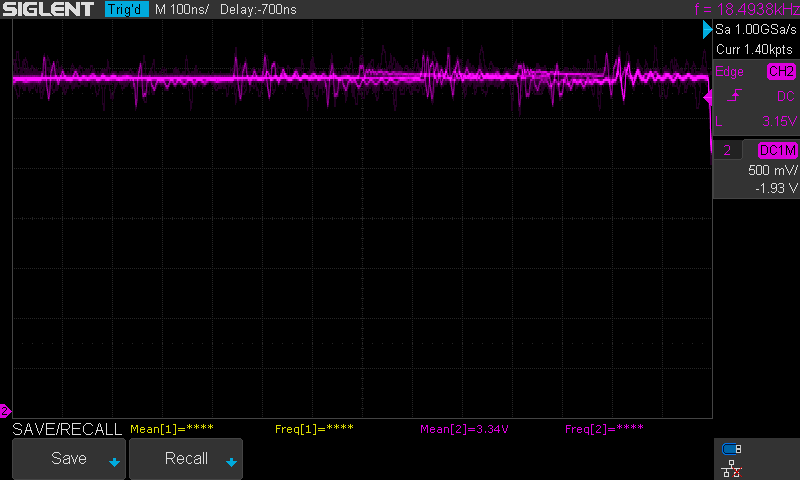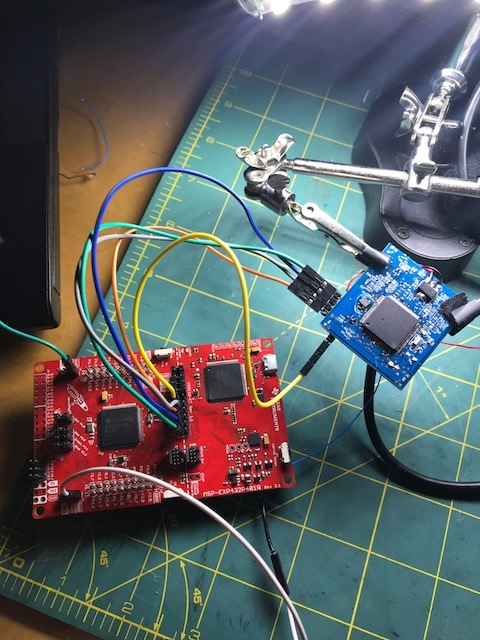Part Number: MSP432P401R
Hello,
My error is similar to https://e2e.ti.com/support/microcontrollers/msp430/f/166/t/554903
I created a custom pcb that has the msp on it, I believe my circuit is correct. I also removed the msp from another msp launchpad i had- just because i didn't want to order more during the holidays.
Anyway, below is the printout.
Here is my printout:
CORTEX_M4_0: * WARNING *: The connected device is not MSP432P401R
CORTEX_M4_0: GEL Output: Memory Map Initialization Complete
CORTEX_M4_0: GEL Output: Halting Watchdog Timer
CORTEX_M4_0: WARNING : On MSP432P401R hitting a breakpoint cannot be detected by the debugger when the device is in low power mode.
Click the pause button during debug to check if the device is held at the breakpoint.
CORTEX_M4_0: Flash Programmer: Erasing main memory
CORTEX_M4_0: Flash Programmer: Programming flash memory
I then am sent immediately to the default interrupt handler.
I don't click resume at the start of the program.
I am not sure what to look for. I tried to probe the crystals to see if they were oscillating but on both my custom board and the launchpad i wasn't sure if my signal was correct... It appeared not to be doing anything BOTH boards.
any tips on how to proceed with debugging would be great. I can try to get scope images up too, don't have them at the moment.
Thanks!