Hi,
I have a potential CapTIvate customer.
They are planning to use ~20 buttons on one PCB, so FR2633 with mutual buttons is an option.
According to design guide, each button is placed side-by-side.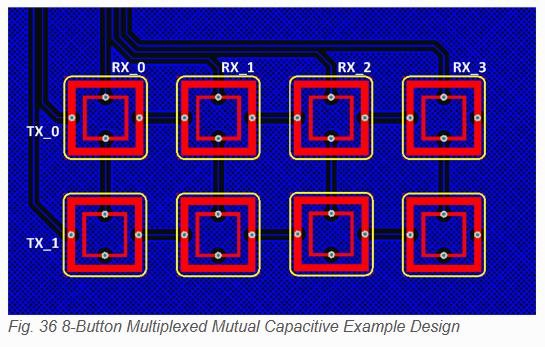
Customer is thinking to distribute these buttons equally on a big PCB (around 50cm x 10cm).
Do we need special consideration in layout in case buttons are separated on bigger PCB?
Thanks and regards,
KoT

