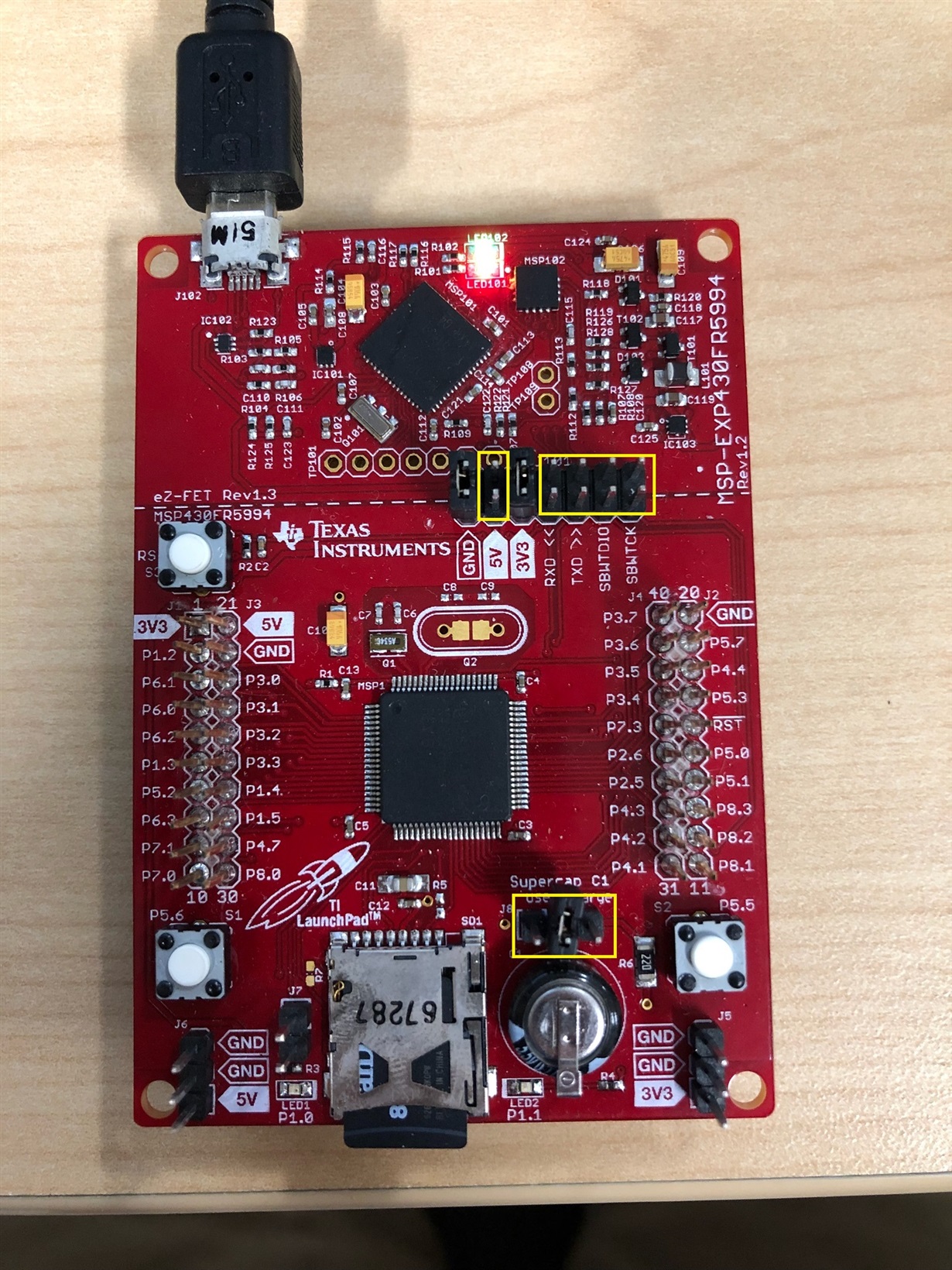Other Parts Discussed in Thread: ENERGYTRACE,
Hi there,
I am very new to code composer studio, as well as these Texas Instruments boards, so I apologise if I make any mistakes. My problem is with using low power modes. I am running the code "msp430fr599x_lpm4.c" provided by Texas Instruments by merely copying and pasting the code into my project. The code is as follows:
/* --COPYRIGHT--,BSD_EX
* Copyright (c) 2015, Texas Instruments Incorporated
* All rights reserved.
*
* Redistribution and use in source and binary forms, with or without
* modification, are permitted provided that the following conditions
* are met:
*
* * Redistributions of source code must retain the above copyright
* notice, this list of conditions and the following disclaimer.
*
* * Redistributions in binary form must reproduce the above copyright
* notice, this list of conditions and the following disclaimer in the
* documentation and/or other materials provided with the distribution.
*
* * Neither the name of Texas Instruments Incorporated nor the names of
* its contributors may be used to endorse or promote products derived
* from this software without specific prior written permission.
*
* THIS SOFTWARE IS PROVIDED BY THE COPYRIGHT HOLDERS AND CONTRIBUTORS "AS IS"
* AND ANY EXPRESS OR IMPLIED WARRANTIES, INCLUDING, BUT NOT LIMITED TO,
* THE IMPLIED WARRANTIES OF MERCHANTABILITY AND FITNESS FOR A PARTICULAR
* PURPOSE ARE DISCLAIMED. IN NO EVENT SHALL THE COPYRIGHT OWNER OR
* CONTRIBUTORS BE LIABLE FOR ANY DIRECT, INDIRECT, INCIDENTAL, SPECIAL,
* EXEMPLARY, OR CONSEQUENTIAL DAMAGES (INCLUDING, BUT NOT LIMITED TO,
* PROCUREMENT OF SUBSTITUTE GOODS OR SERVICES; LOSS OF USE, DATA, OR PROFITS;
* OR BUSINESS INTERRUPTION) HOWEVER CAUSED AND ON ANY THEORY OF LIABILITY,
* WHETHER IN CONTRACT, STRICT LIABILITY, OR TORT (INCLUDING NEGLIGENCE OR
* OTHERWISE) ARISING IN ANY WAY OUT OF THE USE OF THIS SOFTWARE,
* EVEN IF ADVISED OF THE POSSIBILITY OF SUCH DAMAGE.
*
*******************************************************************************
*
* MSP430 CODE EXAMPLE DISCLAIMER
*
* MSP430 code examples are self-contained low-level programs that typically
* demonstrate a single peripheral function or device feature in a highly
* concise manner. For this the code may rely on the device's power-on default
* register values and settings such as the clock configuration and care must
* be taken when combining code from several examples to avoid potential side
* effects. Also see www.ti.com/grace for a GUI- and www.ti.com/msp430ware
* for an API functional library-approach to peripheral configuration.
*
* --/COPYRIGHT--*/
//******************************************************************************
// MSP430FR5x9x Demo - Enters LPM4
//
// Description: Device enters LPM4
// NOTE: The MSP-TS430PN80B target socket module drives an LED that can result
// in high power numbers when turned ON. Measure current with LED jumper JP9
// disconnected. Also, the board's built-in I2C BSL pull-up resistors should
// be disabled by removing JP17 and JP18 to further minimize current
// consumption.
//
// MSP430FR5994
// ---------------
// /|\| |
// | | |
// --|RST |
// | |
// | |
//
// William Goh
// Texas Instruments Inc.
// October 2015
// Built with IAR Embedded Workbench V6.30 & Code Composer Studio V6.1
//******************************************************************************
#include <msp430.h>
int main(void)
{
WDTCTL = WDTPW | WDTHOLD; // Stop WDT
// Configure GPIO
P1OUT = 0;
P1DIR = 0xFF;
P2OUT = 0;
P2DIR = 0xFF;
P3OUT = 0;
P3DIR = 0xFF;
P4OUT = 0;
P4DIR = 0xFF;
P5OUT = 0;
P5DIR = 0xFF;
P6OUT = 0;
P6DIR = 0xFF;
P7OUT = 0;
P7DIR = 0xFF;
P8OUT = 0;
P8DIR = 0xFF;
PJOUT = 0;
PJDIR = 0xFFFF;
// Disable the GPIO power-on default high-impedance mode to activate
// previously configured port settings
PM5CTL0 &= ~LOCKLPM5;
// Clock System Setup
CSCTL0_H = CSKEY_H; // Unlock CS registers
CSCTL1 = DCOFSEL_6; // Set DCO to 8MHz
CSCTL2 = SELA__VLOCLK | SELS__DCOCLK | SELM__DCOCLK; // Set SMCLK = MCLK = DCO
// ACLK = VLOCLK
CSCTL3 = DIVA__1 | DIVS__1 | DIVM__1; // set all dividers
CSCTL0_H = 0; // Lock CS registers
__bis_SR_register(LPM4_bits);
__no_operation(); // For debugger
}
When I run the debugger on this code, along with Energy Trace for 60 seconds I get the following results:
This is far higher power consumption than I expected. At first I thought it may not be going into low power mode, but Energy Trace++ shows that it is in fact in Low Power Mode 4 for the entire duration of the 60 seconds:
So my question is, what on Earth is going on? Or is this the expected results? A picture of my board is below (Note LED101 and LED102 are on, I believe these show the status of the eZ-FET and I am not sure you can turn them off), should I re-arrange the jumpers or something?:
Thanks for you help :).