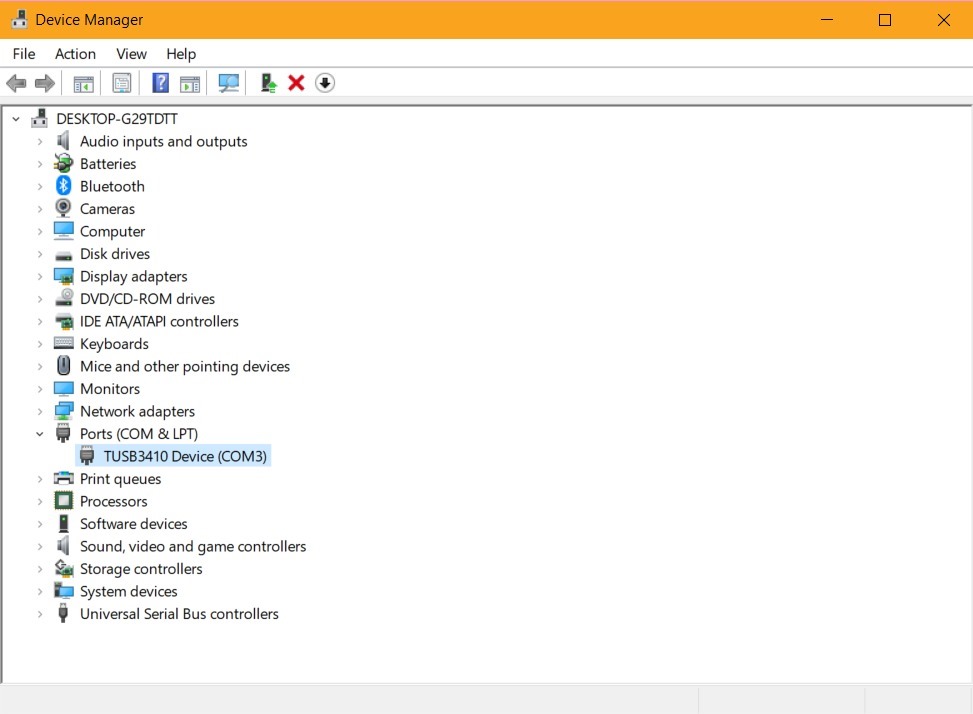Part Number: MSP-EXP430G2
Hi,
I was recently starting to use the MSP-EXP430G2 LaunchPad with the MSP430G2231 chip on Mac OS X.
I could successfully install the drivers and the Energia software. I did also successfully flashed new programs to the MSP430G2231, not only with the Energia but also by using the mspdebug on the command line.
But then I disconnected the board from my Mac for a few minutes and when I tried to use it again, it seems to have stopped working. When I connect it to the computer, it shows up as: Texas Instruments TUSB3410 Boot Device, with ID 0451:3410 (not the expected 0451:f432).
I even tried to setup everything on a Windows 10 machine. I've downloaded and installed the drivers and the Energia, but even Windows only shows up TUSB3410 Boot Device in the device manager.
It seems to me that the ez430 debugger bricked somehow. But I can tell the MSP430G2231 is still working, since every time I connect the board to the power, it runs the last flashed program.
Any ideas on what could have happened? Would you suggest any workaround to keep programming the MSP chip?
Thanks!