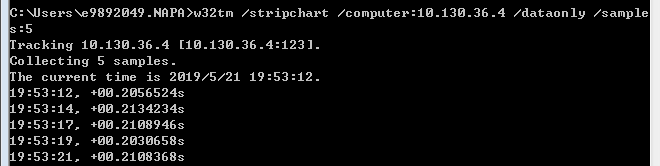Other Parts Discussed in Thread: CC3120MOD
Hi Team,
Customer is using MSP432E401Y in UPS communication card, but have some issue when run the Azure mqtt client example code. Could you give some comments? Thanks.
1. Customer is using Azure mqtt client example code, what they modified is only the ntp server ( change from NULL to their own ntp server ), but the example can't get ntp time. The CCS console output is as below.
[CORTEX_M4_0] Service Status: DHCPC : Enabled : : 000
Service Status: DHCPC : Enabled : Running : 000
Starting the iohub_client_sample_mqtt example
Network Added: If-1:172.18.140.86
Service Status: DHCPC : Enabled : Running : 017
startSNTP: couldn't get time (-100), will retry in 15 secs ...
startSNTP: retrying ...
startSNTP: couldn't get time (-100), will retry in 15 secs ...
startSNTP: retrying ...
startSNTP: couldn't get time (-100), will retry in 15 secs ...
startSNTP: retrying ...
startSNTP: couldn't get time (-100), will retry in 15 secs ...
startSNTP: retrying ...
startSNTP: couldn't get time (-100), will retry in 15 secs ...
Notes that they checked the ntp server works well with their old network card, and also checked it works OK with following command line.
2. Based on Azure mqtt client example, they modified the code from ethernet connection to wifi connection (MSP432E401 + CC3120mod plugin in AP mode).
They find there is no issue with ntp server connection, and they saw good messages “IoTHubClient_LL_SendEventAsync accepted message [x] for transmission to IoT Hub.” But after about 3 minutes, ndk report server alert “Service Status: DHCPC : Enabled : Fault : 002”. And they do not see good values from their Azure cloud.
[CORTEX_M4_0] Template object created successfully.
create dataJsonObjHandle
Error: -101 , Couldn't create json object
Template object created successfully.
create logJsonObjHandle
Json object created successfully.
Template object created successfully.
create identJsonObjHandle
Json object created successfully.
Template object created successfully.
create devInfoJsonObjHandle
Json object created successfully.
Service Status: DHCPC : Enabled : : 000
Service Status: DHCPC : Enabled : Running : 000
Starting the iohub_client_sample_mqtt example
initWiFi
before sl_Start
sl_Start mode=0
sl_Start OK mode=0
sl_WlanPolicySet OK response=0
sl_NetCfgSet response=0
setStationMode
wlanConnect=126777
deviceConnected=0, ipAcquired=0
deviceConnected=0, ipAcquired=0
deviceConnected=0, ipAcquired=0
deviceConnected=1, ipAcquired=0
deviceConnected=1, ipAcquired=0
deviceConnected=1, ipAcquired=0
deviceConnected=1, ipAcquired=0
deviceConnected=1, ipAcquired=1
Current time: Tue May 21 12:34:18 2019
CC32XX has connected to AP and acquired an IP address.
IP Address: 172.20.10.8
IoTHubClient_LL_SetMessageCallback...successful.
msgText = {"realtimes":[{"c":"590","t":1558442058,"v":"0101"},{"c":"260","t":1558442058,"v":"4321"}]}
IoTHubClient_LL_SendEventAsync accepted message [0] for transmission to IoT Hub.
msgText = {"realtimes":[{"c":"590","t":1558442062,"v":"0101"},{"c":"260","t":1558442062,"v":"4321"}]}
IoTHubClient_LL_SendEventAsync accepted message [1] for transmission to IoT Hub.
msgText = {"realtimes":[{"c":"590","t":1558442066,"v":"0101"},{"c":"260","t":1558442066,"v":"4321"}]}
IoTHubClient_LL_SendEventAsync accepted message [2] for transmission to IoT Hub.
msgText = {"realtimes":[{"c":"590","t":1558442069,"v":"0101"},{"c":"260","t":1558442069,"v":"4321"}]}
IoTHubClient_LL_SendEventAsync accepted message [3] for transmission to IoT Hub.
msgText = {"realtimes":[{"c":"590","t":1558442073,"v":"0101"},{"c":"260","t":1558442073,"v":"4321"}]}
IoTHubClient_LL_SendEventAsync accepted message [4] for transmission to IoT Hub.
Service Status: DHCPC : Enabled : Fault : 002