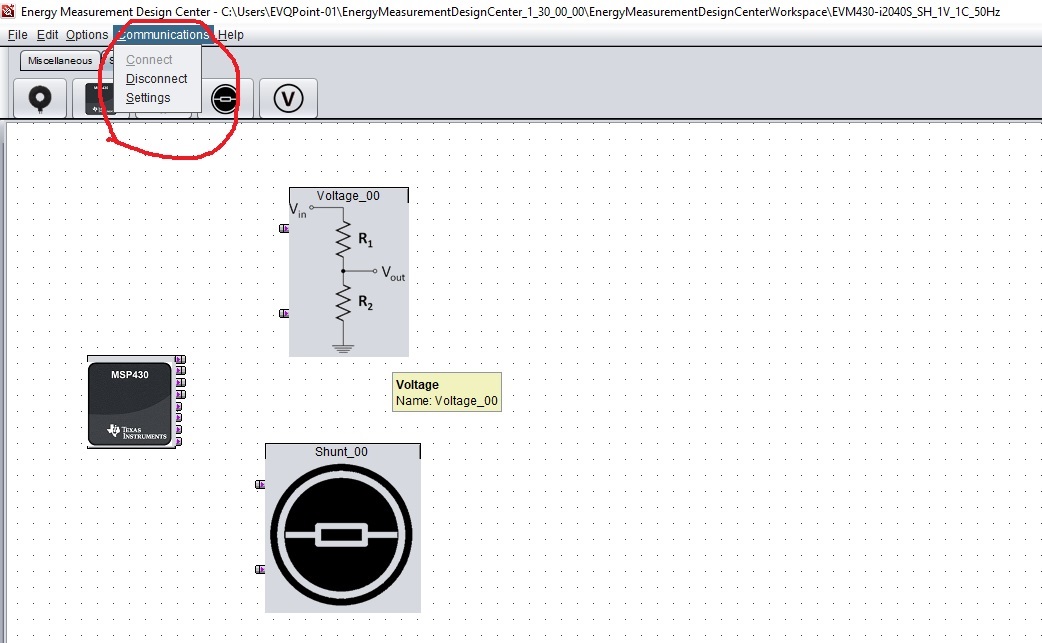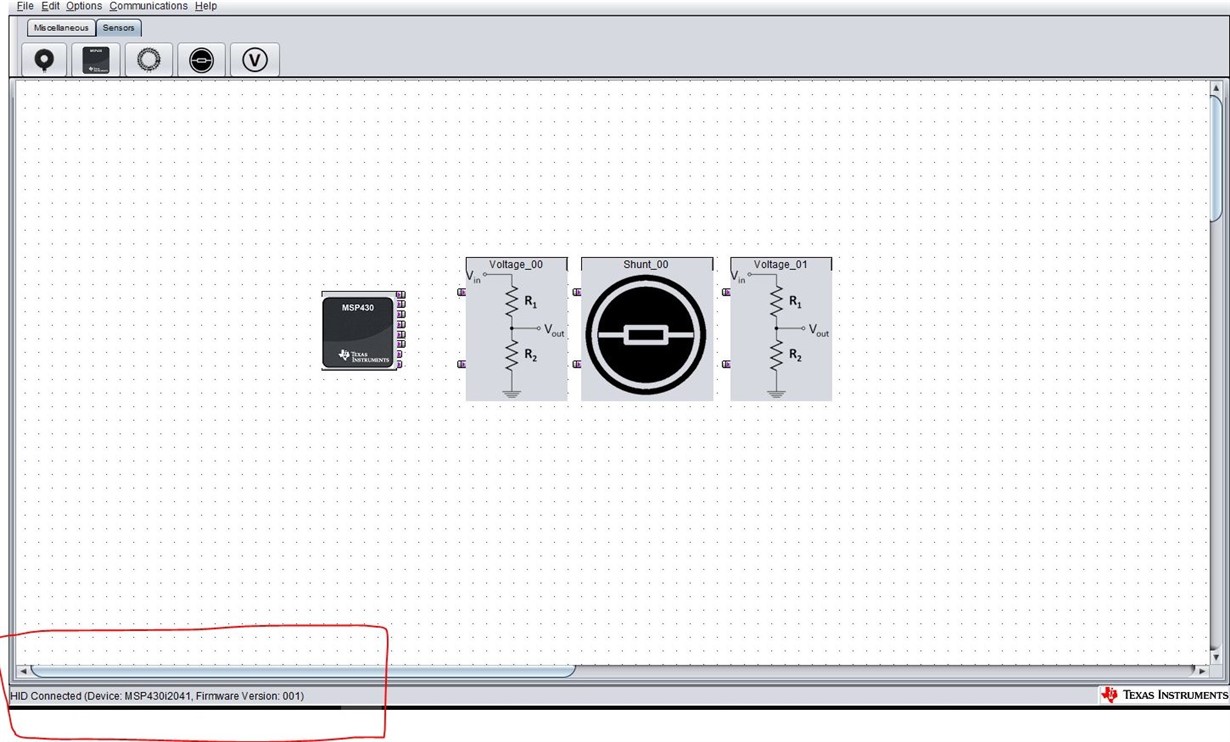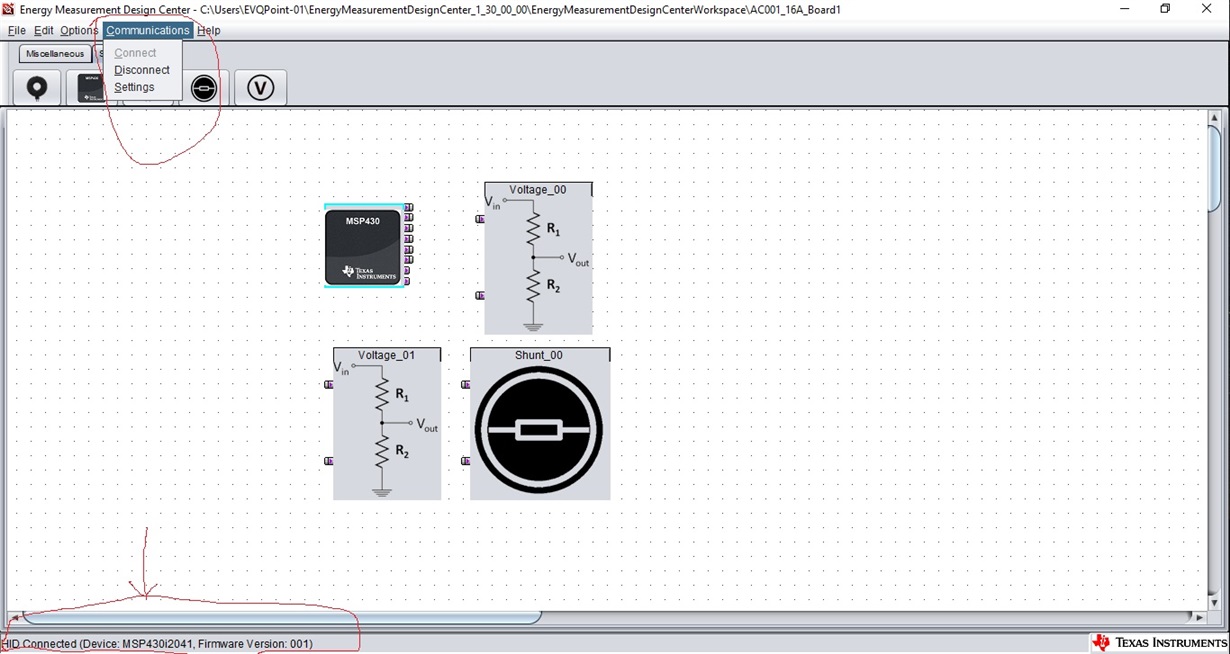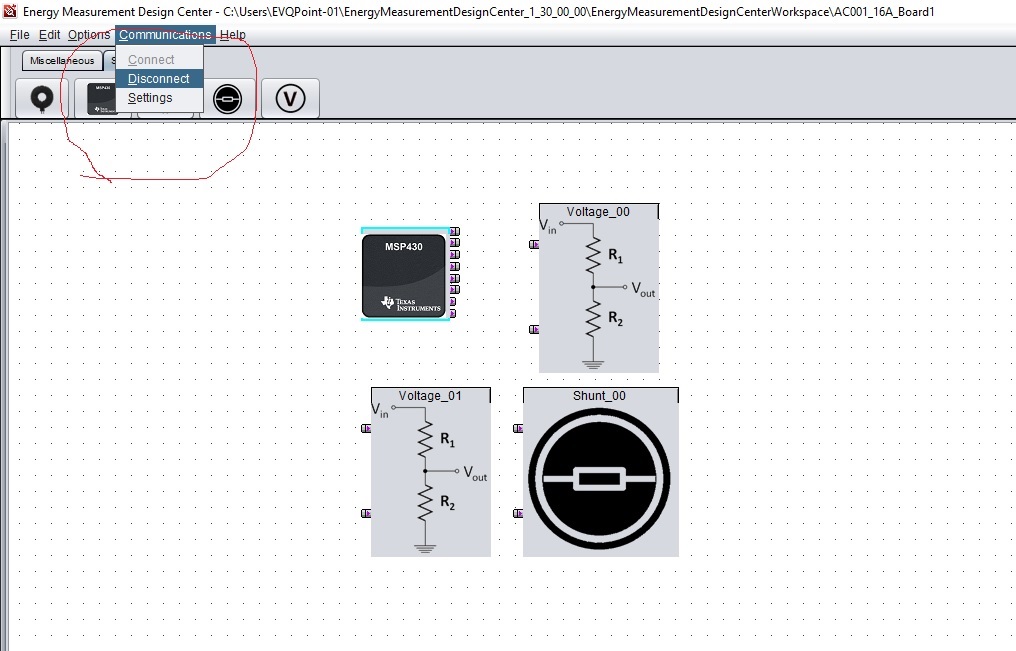Other Parts Discussed in Thread: UNIFLASH, MSP-EXP430F5529LP, MSP-ISO, MSP-FET, EVM430-I2040S
Hello Sir/Madam,
I am using Single phase energy meter based on MSP430I2041 .
Project created from Energy Measurement Design Center(GUI) is imported in CCS and Flashd to MSP430I2041 Device.
After this,I have flashed the MSP-EXP430F5529LP device with the HID firmware using UniFlash. It is showing flashed successfully. For this i am following the user guide for Energy Measurement Design Center(GUI). On the launchpad LED 2 is blinking slowly after this.
Connections are also made as per the user guide
But after this once i goes back to Energy Measurement Design Center(GUI) and selected the connect HID bridge device as follows
After this i am able to see the HID connected message in bottom left of GUI
But here the name of meter is not showing as explained by the document
I am not able to see the readings in results window and not able to calibrate meter as well.
One more thing if i tried to connect HID in shunt resistor window , it is throwing error...detected but could not connect .
I have calibrated meter previously in this way but couple of times i have received the same issue but after one more trial it worked for me.
1. I have tried with the example Project from the Energy Measurement Design Center(GUI)
2. Also I have changed the MSP430I2041 IC from the meter. Same issue is coming with that also.
3. I tried by swapping the RXD - TXD lines also at the end
But i am getting this issue again. And not able to move forward .
As per my understanding HID device is not communicating with meter .
Is there any mistake in my understanding ...? Please clarify.
Thanks ,
Fakruddin.