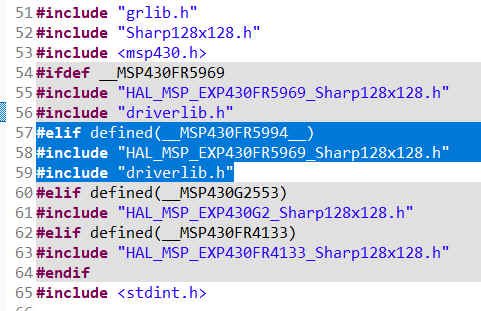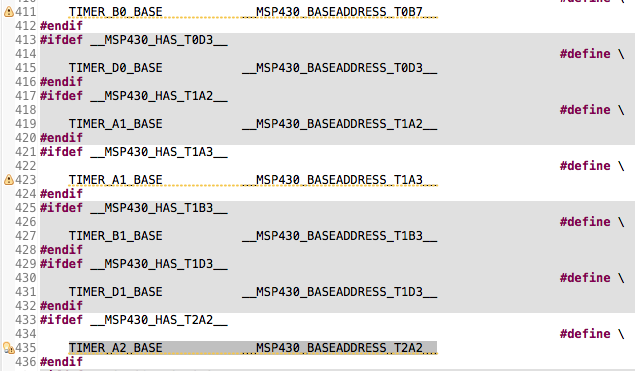Other Parts Discussed in Thread: BOOSTXL-SHARP128, , MSPWARE, MSP430FR5969
Hi
I am using the MSP430FR5994 for a school project and with that I am using the BOOSTXL-Sharp128 booster pack as the screen. I have downloaded the MSPware graphics library but there is no example for the MSP430FR5994 microcontroler. Is there another example i can use to test the booster pack that also works with the MSP430FR5994. I can´t find anything to suggest that the MSP430FR5994 is supported although the library is supposed to support almost every MSP device.
Any thoughts?