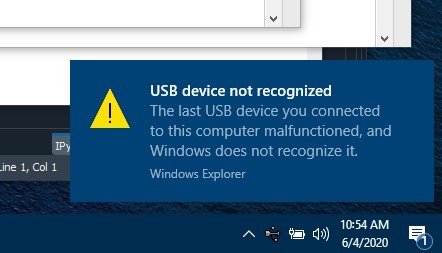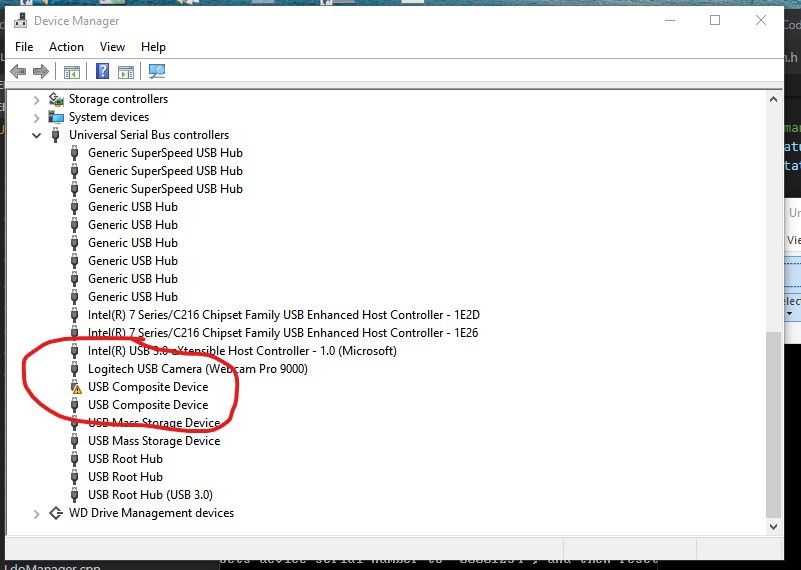I've got a MSP432E401Y Launchpad setup I've been using for some weeks, that has suddenly lost XDS110 connectivity to my PC. When I plug in to the PC now, there is a delay of several seconds, then Windows says the USB device is not recognized.
The only thing that has changed is I recently (successfully) revised (in CCS) the software running on the device, and it ran fine after upload. My problems began at the next power-on.
I've bricked one of these boards before, and eventually stumbled across the procedure "Executing Unlock Sequence" described in 5.3 of SLAA777A, In my prior experience, this solution worked for me.
However, it is not working in the current situation. When I try to run the dbgjtag procedure, I see this:
C:\ti\ccs930\ccs\ccs_base\common\uscif>dbgjtag -f @XDS110 -Y unlock,mode=msp432e4
Executing the unlock procedure.
Assert and hold reset while powering up the device.
Press any key to continue.
An error occurred while hard opening the controller.
-----[An error has occurred and this utility has aborted]--------------------
This error is generated by TI's USCIF driver or utilities.
The value is '-260' (0xfffffefc).
The title is 'SC_ERR_XDS110_OPEN'.
The explanation is:
An attempt to connect to the XDS110 failed.
The cause may be one or more of: no XDS110 is connected, invalid
firmware update, invalid XDS110 serial number, or faulty USB
cable. The firmware and serial number may be updated using the
xdsdfu utility found in the .../ccs_base/common/uscif/xds110
directory of your installation. View the XDS110SupportReadMe.pdf
file there for instructions.
As I mentioned, I have successfully used this procedure before so I am confident that I am doing it correctly. (I can also confirm that xdsdfu does not work - it reports that there are no devices.) And I don't see how it could be any of the four issues mentioned in the error message, since all was well at last power-down.
I also even tried swapping USB cables, even though the cable I was using has been working fine for several months.
Other then the lack of connectivity, the board seems fine. The green LED by the XDS110 is on, and I can tell by the flashing User LEDs that my application is running.
Any ideas on how to restore connectivity?
Thanks,
Brad