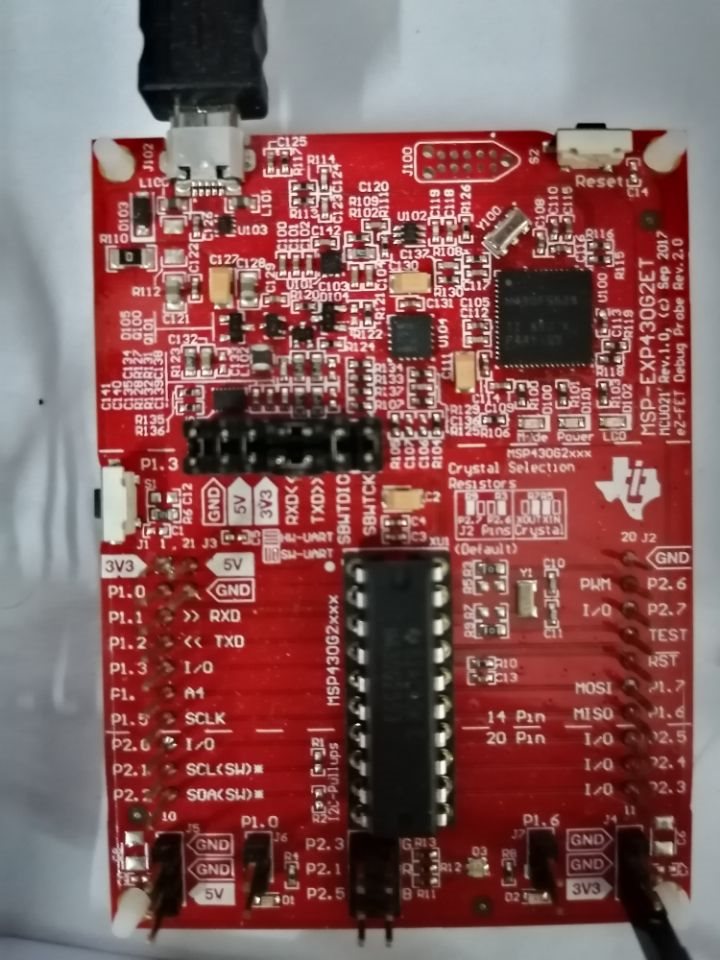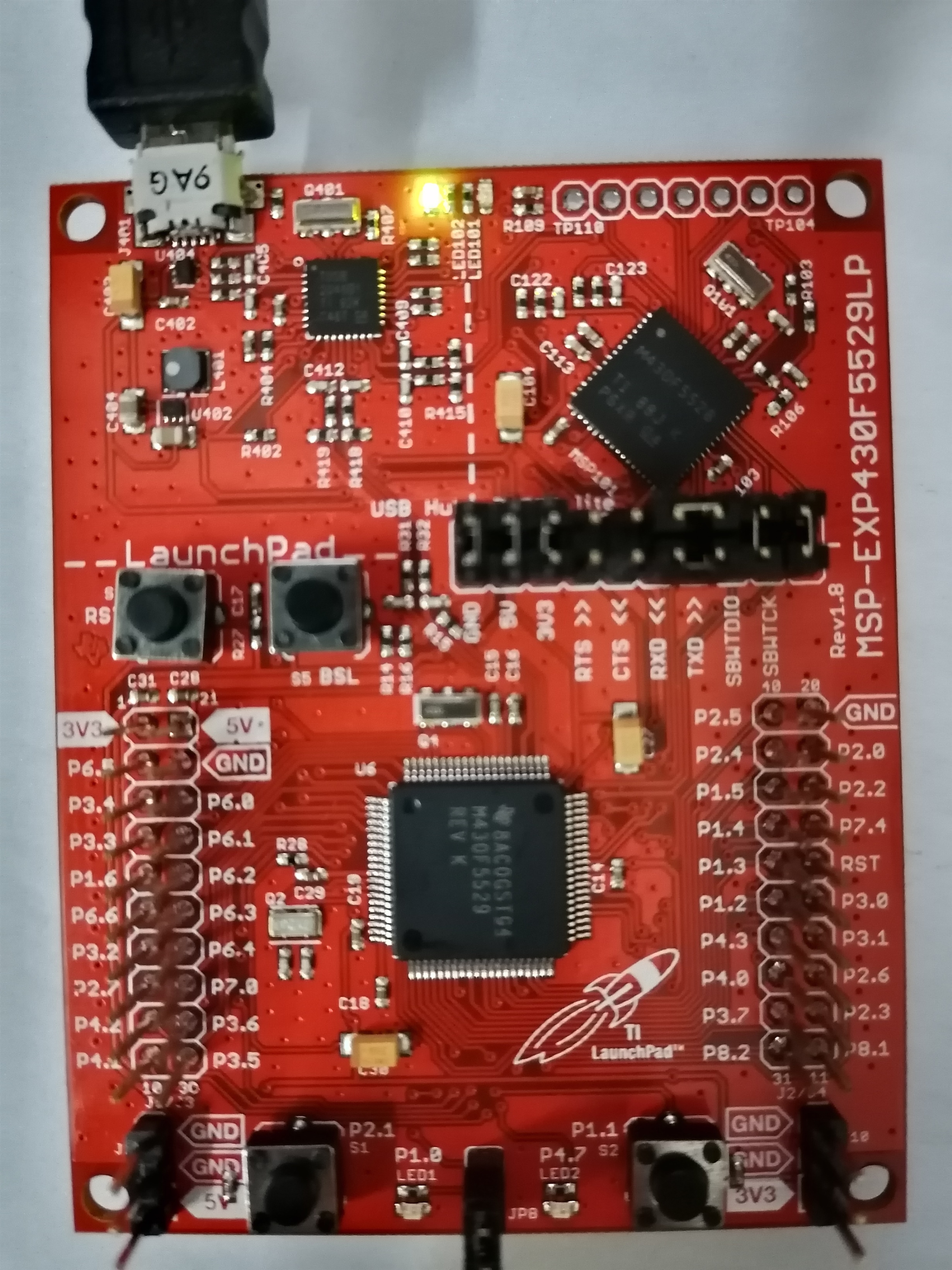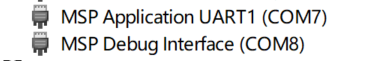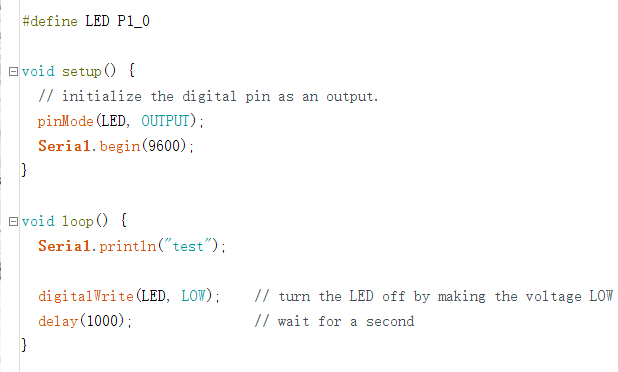Other Parts Discussed in Thread: ENERGIA, MSP430F5529, MSP-EXP430F5529LP
I have been searched for answers in this forum.
Adding codes like "P1SEL &=~BIT1; P1SEL2 &=~BIT1;" didn't work.
I need to use Serial monitor. If I remove the TXD and RXD jumpers,the Serial monitor in Energia has no response.
Anyone has an idea how to solve this problem?