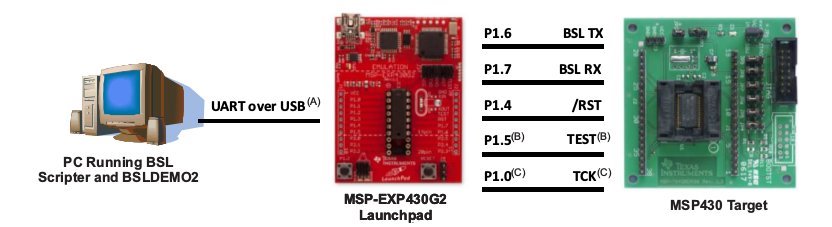Other Parts Discussed in Thread: MSP430F5324, MSP-FET, MSP430FR5729, MSP430G2231
Hello,
I have come across issues while programming MSP430F67791A flash on my custom board using on chip UART BSL.
I have used P2.0( Data transmit ) , P2.1( Data receive) , TEST , RST pins for boot loading. And launch pad hardware is used between the BSL Scripter s/w and my custom board.I have followed TI's BSL documents and soft tools listed ti.com. My two observation and queries are as under:
1) I was not able to program the chip using bsl smoothly ( say out of 10 times i am able to do it 2 times successfully) . In the failed scenario , Launch Pad's red and green led blink continuously and some times Red led stops blinking and Green led glows very little.Even though i press the button on launch pad after connection , behaviour remains same.I have tried on two MSP430F67791A boards.
Interestingly i have another custom board based on MSP430F5324 with similar BSL connection, which doesn't have such issues.With the same launch pad and bsl connection , it was getting programmed smoothly using UART BSL.
any suggestion plz.
2) In my application i store some value at info memory 0x1800. so my .TI-TXT file has that portion of code .when i pass the .txt file to BSL Scripter command , it says can not write to that location and exit.
what is the solution to this.
@1800 17 @C000 81 00 00 9C 8C 00 02 1C 3E 40 02 00 3F 40 00 00 B0 13 6C C0 8C 00 00 1C 8D 00 94 C0 3E 40 01 00 3F 40 00 00 B0 13 88 C0 B0 13 30 C0 B0 13 84 C0 B2 40 80 5A 5C 01 40 18 5F 42 00 1C 4F 4F 40 18 82 4F 02 1C 40 18 D2 42 00 18 00 1C 0C 43 10 01 1B 14 CA 0C 06 3C FA 4D 00 00 AA 00 01 00 3E 53 3F 63 0B 4E EB 0F F7 23 1A 16 10 01 1F 15 0F 16 CE 0C EE 0F 04 3C CC 43 00 00 AC 00 01 00 DC 0E FA 23 10 01 80 00 90 C0 80 00 50 C0 FF 3F 03 43 80 00 8C C0 FE @FFFE 00 C0 q
Regards,
Ars