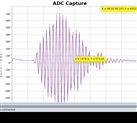Other Parts Discussed in Thread: MSP430FR6043, TIDA-01486
I have a homemade sensor design mounted on the outside of a 2" schedule 80 pipe. Both sensors are on the top of the pipe. The signal passes into the pipe and then bounces off the bottom of the pipe, reflecting back up to the other sensor. I am getting very good signal quality with the PGA set at about 18 - 20. The issue is that the capture signal is always floating above 0. I have tried putting a couple of 1k resistors across the transducers with no noticeable result. I seem to get inconsistent results that are negated using the " Envelope Crossing Threshold" setting. Adjusting it to around 40 seems to help. Are the signal bias and abnormally high Envelope Crossing Threshold value related?
Also, on the Advanced Parameters there is an option called "Search Range". Where can I get some information of what that is? I can't seem to find much on that, is it related to my issues?
Merry Christmas