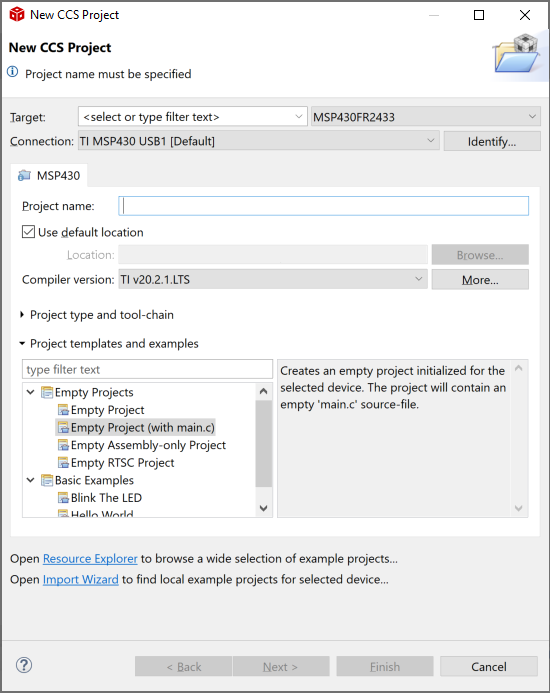Hi everybody ,
I m on latest CCS10.2 and an installation done only for radio family CC26xx . Now I need to add to same installation tools to handle and compile MSP430FR2355 .
what I did is to relaunch CCS installation and adding MSP430 , everything was ok .
my issue is > if a I create a new project it looks like MSP430 compiler is missing . I did also compiler intsallation thorugh APP center and also via install new SW > NO way I still get this error when launchingh a new project
what can I do ? I need to keep my existing CCS installation for a radio project I have , so I cannot uninstall and reinstall
thank you
BR
Carlo