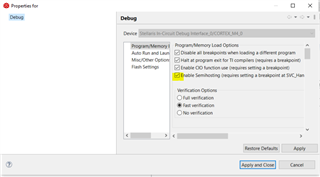HI,
I am creating TCp server on fix IP address 192.168.1.139 and port 8079. The attached project was modified to make server. using same project client works fine. also what i have tested is tcp Echo example works fine
Ti RTOS v:- 2.16.01.14
Compiler version GNU V7.2.1 (Linaro)
my code stucks at
if (setsockopt(server, SOL_SOCKET, SO_KEEPALIVE, &optval, optlen) < 0)
{
System_printf("Error: setsockopt failed\n");
goto shutdown;
}
it stucks in if condition , and not enter to error or out of the condition. I was connecting though Hercules software gives TCP Connection timeout error.
For the same case in TCP echo example it works fine.
Please Help
REgards
KhodidasMAINBOARD_RTOS_GNU.rar