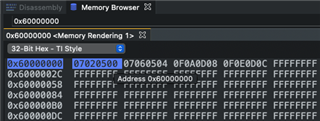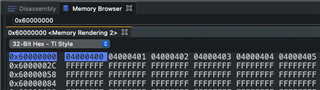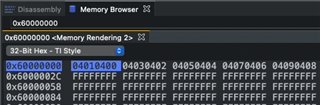Other Parts Discussed in Thread: TM4C129XNCZAD
So I'm having problem with the MT48LC4M16A2P-6A connected to EPI.
I have been writing to SDRAM one byte at the time but the read value is not always the same as was written. I have made a for loop to write a bate at the time to EPI address:
for (uint_fast32_t i = 0; i < SDRAM_END_ADDRESS;++i)
{
base[i] = (uint8_t)i;
}
With the debugger I can see that with a index 1, 3, 9, 11, 17, 19 ...
1 becomes to 5
3 becomes to 7
9 becomes to 13
11 becomes to 15
So the 3bit is always one in these cases. The memory is 16-bit with 1 Meg x 16 x 4 banks and it needs 12-bit for the row access and 8 bits for the column. Is there a problem with a EPI and how the memory is organized in this SDRAM?
Here is the configuration (GPIO peripherals are already all enabled):
//
// The EPI0 peripheral must be enabled for use.
//
SysCtlPeripheralEnable(SYSCTL_PERIPH_EPI0);
//
// This step configures the internal pin muxes to set the EPI pins for use
// with EPI. Please refer to the datasheet for more information about pin
// muxing. Note that EPI0S27:20 are not used for the EPI SDRAM
// implementation.
// TODO: Update this section based upon the EPI pin assignment on your
// target part.
//
//
// EPI0S00 ~ EPI0S03 : H0 ~ 3
//
ui32Val = HWREG(GPIO_PORTH_BASE + GPIO_O_PCTL);
ui32Val &= 0xFFFF0000;
ui32Val |= 0x0000FFFF;
HWREG(GPIO_PORTH_BASE + GPIO_O_PCTL) = ui32Val;
//
// EPI0S4 ~ EPI0S7: C4 ~ 7
//
ui32Val = HWREG(GPIO_PORTC_BASE + GPIO_O_PCTL);
ui32Val &= 0x0000FFFF;
ui32Val |= 0xFFFF0000;
HWREG(GPIO_PORTC_BASE + GPIO_O_PCTL) = ui32Val;
//
// EPI0S8 ~ EPI0S9: A6 ~ 7
//
ui32Val = HWREG(GPIO_PORTA_BASE + GPIO_O_PCTL);
ui32Val &= 0x00FFFFFF;
ui32Val |= 0xFF000000;
HWREG(GPIO_PORTA_BASE + GPIO_O_PCTL) = ui32Val;
//
// EPI0S10 ~ EPI0S11: G0 ~ 1
//
ui32Val = HWREG(GPIO_PORTG_BASE + GPIO_O_PCTL);
ui32Val &= 0xFFFFFF00;
ui32Val |= 0x000000FF;
HWREG(GPIO_PORTG_BASE + GPIO_O_PCTL) = ui32Val;
//
// EPI0S12 ~ EPI0S15: M0 ~ 3
//
ui32Val = HWREG(GPIO_PORTM_BASE + GPIO_O_PCTL);
ui32Val &= 0xFFFF0000;
ui32Val |= 0x0000FFFF;
HWREG(GPIO_PORTM_BASE + GPIO_O_PCTL) = ui32Val;
//
// EPI0S16 ~ EPI0S19: L0 ~ 3
//
ui32Val = HWREG(GPIO_PORTL_BASE + GPIO_O_PCTL);
ui32Val &= 0xFFFF0000;
ui32Val |= 0x0000FFFF;
HWREG(GPIO_PORTL_BASE + GPIO_O_PCTL) = ui32Val;
//
// EPI0S28 : B3
//
ui32Val = HWREG(GPIO_PORTB_BASE + GPIO_O_PCTL);
ui32Val &= 0xFFFF0FFF;
ui32Val |= 0x0000F000;
HWREG(GPIO_PORTB_BASE + GPIO_O_PCTL) = ui32Val;
//
// EPI0S29 ~ EPI0S30: N2 ~ 3
//
ui32Val = HWREG(GPIO_PORTN_BASE + GPIO_O_PCTL);
ui32Val &= 0xFFFF00FF;
ui32Val |= 0x0000FF00;
HWREG(GPIO_PORTN_BASE + GPIO_O_PCTL) = ui32Val;
//
// EPI0S31 : K5
//
ui32Val = HWREG(GPIO_PORTK_BASE + GPIO_O_PCTL);
ui32Val &= 0xFF0FFFFF;
ui32Val |= 0x00F00000;
HWREG(GPIO_PORTK_BASE + GPIO_O_PCTL) = ui32Val;
//
// Configure the GPIO pins for EPI mode. All the EPI pins require 8mA
// drive strength in push-pull operation. This step also gives control of
// pins to the EPI module.
//
GPIOPinTypeEPI(GPIO_PORTA_BASE, EPI_PORTA_PINS);
GPIOPinTypeEPI(GPIO_PORTB_BASE, EPI_PORTB_PINS);
GPIOPinTypeEPI(GPIO_PORTC_BASE, EPI_PORTC_PINS);
GPIOPinTypeEPI(GPIO_PORTG_BASE, EPI_PORTG_PINS);
GPIOPinTypeEPI(GPIO_PORTH_BASE, EPI_PORTH_PINS);
GPIOPinTypeEPI(GPIO_PORTK_BASE, EPI_PORTK_PINS);
GPIOPinTypeEPI(GPIO_PORTL_BASE, EPI_PORTL_PINS);
GPIOPinTypeEPI(GPIO_PORTM_BASE, EPI_PORTM_PINS);
GPIOPinTypeEPI(GPIO_PORTN_BASE, EPI_PORTN_PINS);
// Our current system clock faster than we can drive the SDRAM clock
EPIDividerSet(EPI0_BASE, 1);
//
// Sets the usage mode of the EPI module. For this example we will use
// the SDRAM mode to talk to the external 16MB SDRAM module.
//
EPIModeSet(EPI0_BASE, EPI_MODE_SDRAM);
//
// Configure the SDRAM mode. We configure the SDRAM according to our core
// clock frequency. We will use the normal (or full power) operating
// state which means we will not use the low power self-refresh state.
// Set the SDRAM size to 8MB with a refresh interval of 900 clock ticks.
//
EPIConfigSDRAMSet(EPI0_BASE, (EPI_SDRAM_CORE_FREQ_50_100 | EPI_SDRAM_FULL_POWER |
EPI_SDRAM_SIZE_64MBIT), 900);
//
// Set the address map. The EPI0 is mapped from 0x60000000 to 0x01000000.
// For this example, we will start from a base address of 0x60000000 with
// a size of 256MB. Although our SDRAM is only 64MB, there is no 64MB
// aperture option so we pick the next larger size.
//
EPIAddressMapSet(EPI0_BASE, EPI_ADDR_RAM_SIZE_16MB | EPI_ADDR_RAM_BASE_6);
//
// Wait for the SDRAM wake-up to complete by polling the SDRAM
// initialization sequence bit. This bit is true when the SDRAM interface
// is going through the initialization and false when the SDRAM interface
// it is not in a wake-up period.
//
while(HWREG(EPI0_BASE + EPI_O_STAT) & EPI_STAT_INITSEQ)
{
}
BR JHi