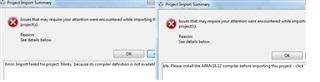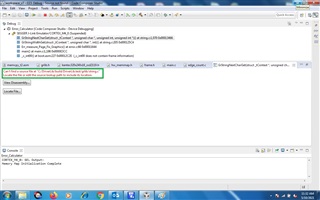Other Parts Discussed in Thread: SEGGER
Dear Sir,
We are currently having TM4C129X development board which are using TM4C129XCNZAD IC. The CCS is new compiler for me .
1.Which CCS version suppport the above IC and It should be free?
2. I have insatlled the CCS 5.4 version come alongwith development board but after importing any example board project
C:\ti\TivaWare_C_Series-2.1.4.178\examples\boards\dk-tm4c129x\hello\ccs
We are getting the error "metadata cannot be interpreted ccs"
3. I have Segger Jlink but that also not recognised by CCS. Whats is an issue?
4. The pdf specify how to use CCS with TIVA C series will not even work for simple hello program. We are not getting any display on development board.
Please specify any other setting require?
Please comment on each point.