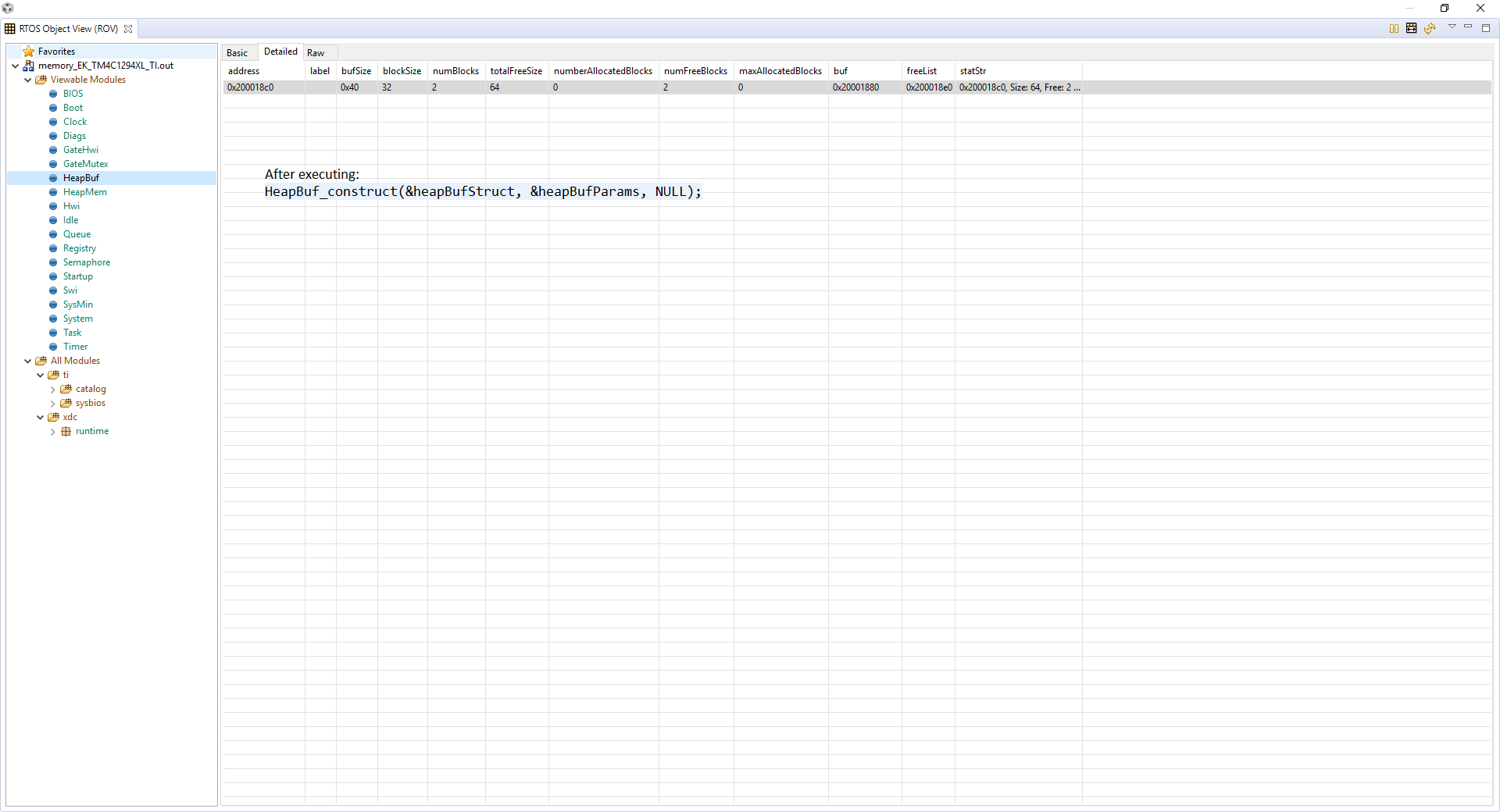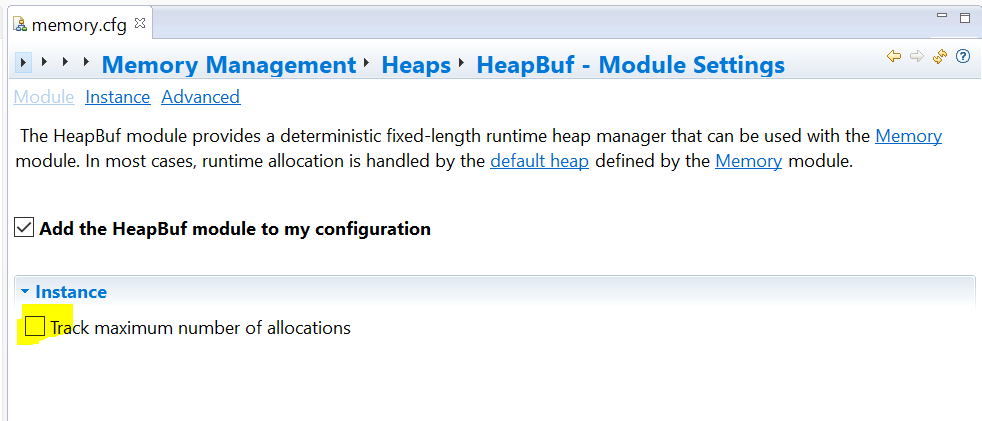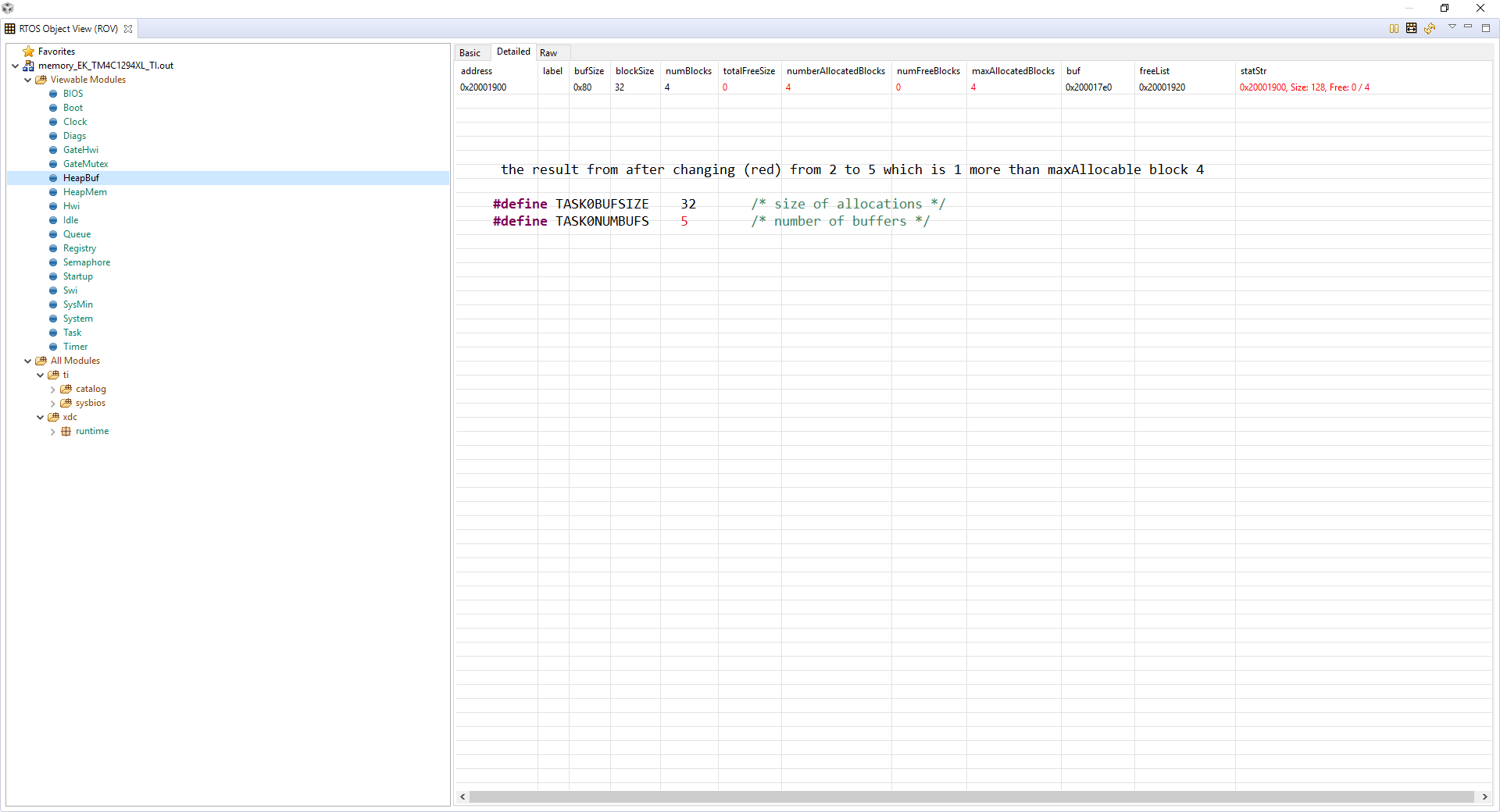Other Parts Discussed in Thread: SYSBIOS
Tool/software: Code Composer Studio
After running the example of memory_EX_TM4C1294XL_TI. I don't understand how to interpret the results or their relationship: one is from the Console and the other is from ROV.
1).Why they are different from each other in all the sizes;
2) Why in the ROV view, all the 3 sizes are always the same without changes?
Thanks,