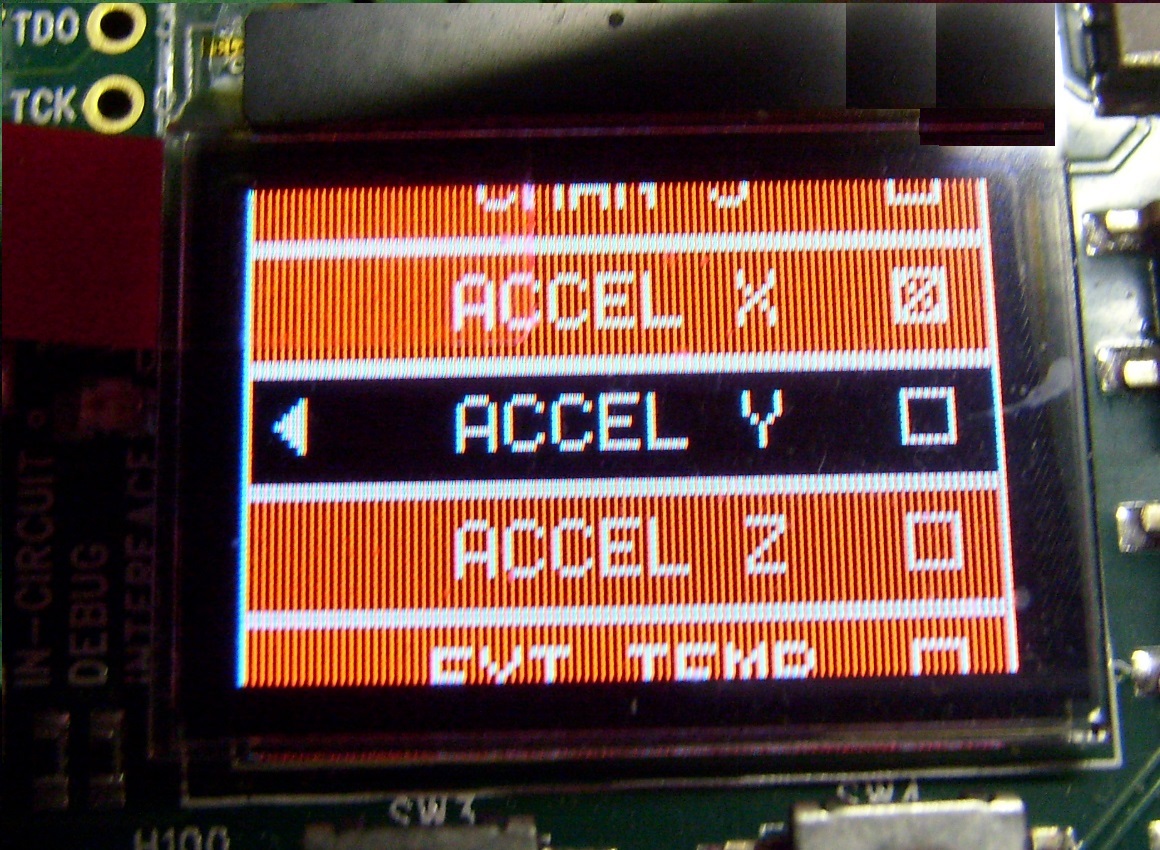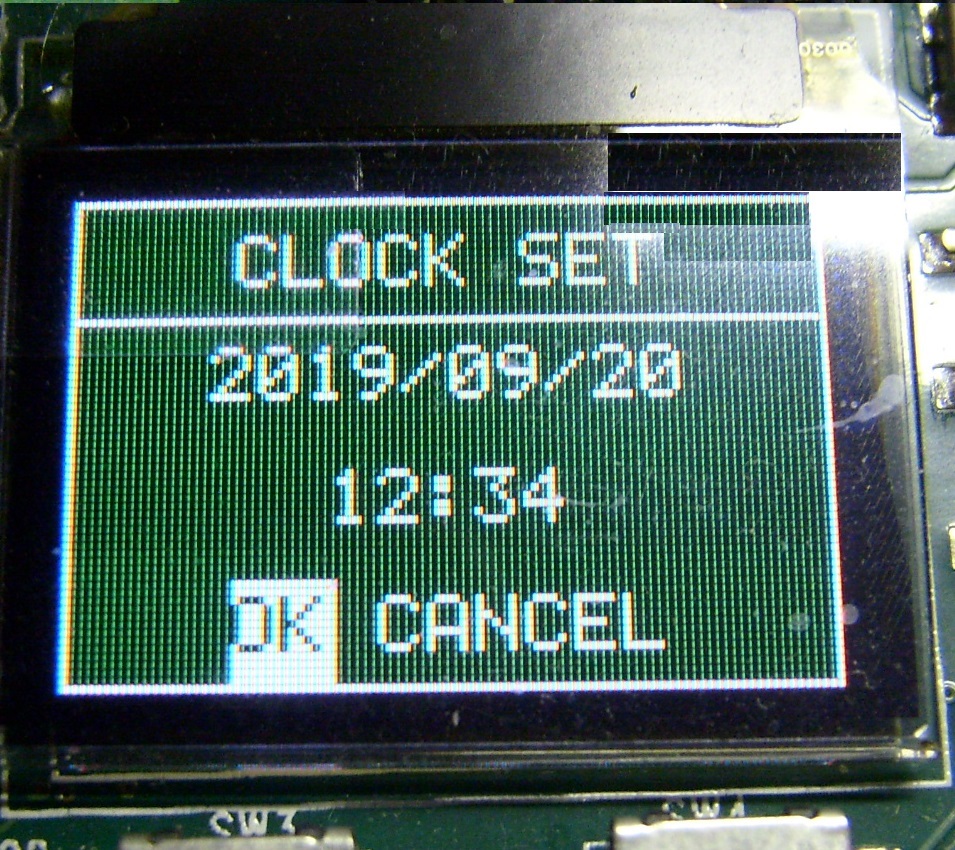Dear all Ti Engineers
I have read the SW-TM4C-GRL-UG document.
I want to create a ListBox Widget function.
The document only describes the library.
I don't have an example source so it's hard to make.
Q1> Can I get an example source?
I want to create a hyper terminal window on an OLED display (96 x 64 pixels).
I want to make a ListBox with OLED Display by receiving DK-TM4C123G from Host (PC) UART.
Q2> Can I display data in a ListBox with a UART baud rate of 115200 bps?
Q2-1> Can I display HEX or ASCII without losing data in the ListBox?
Q2-2> What's wrong with implementing the function?
Please advise me.
regards.
Jame, Shin