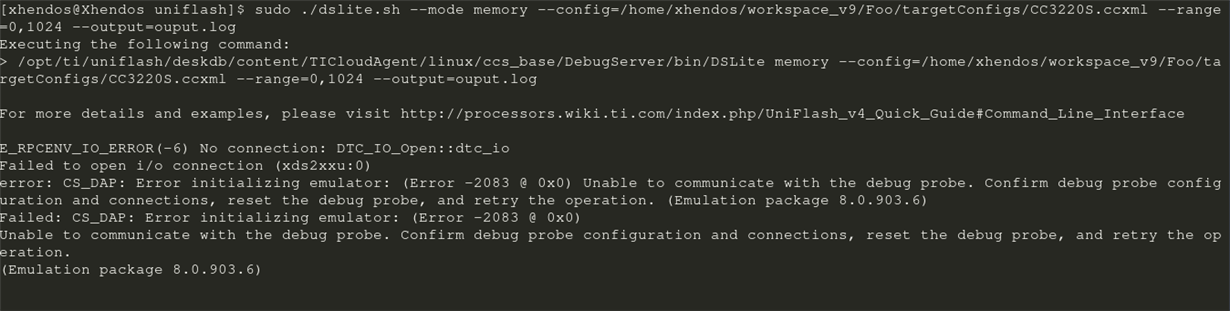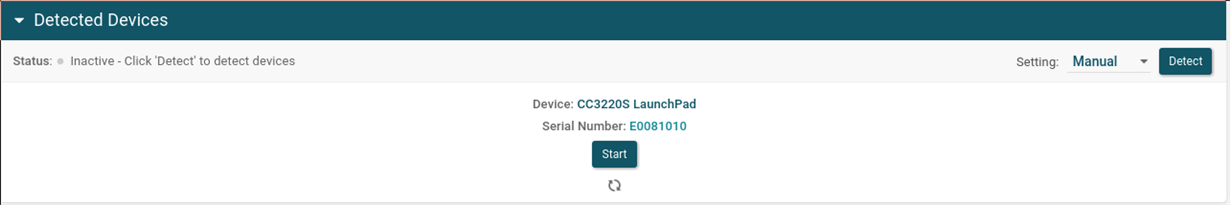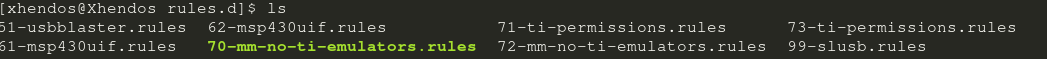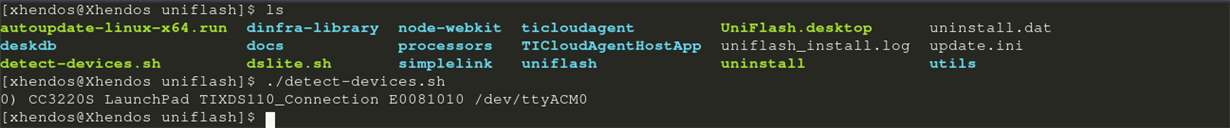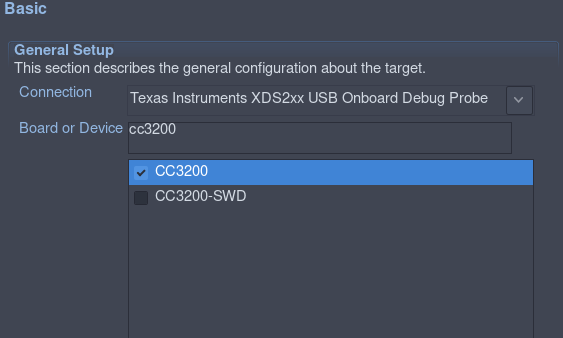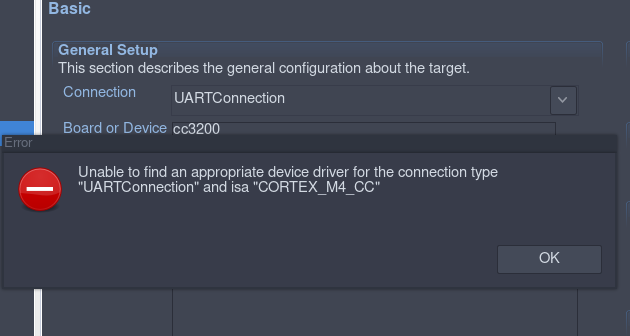Other Parts Discussed in Thread: CC3220S, , CCSTUDIO, CC3200
Dear E2E community,
I recently ordered the TI SimpleLink CC3220S and I wanted to program and flash it. When I try to read the memory using dslite command line utility it says that there are errors setting up an connection. I changed the permissions of /dev/ttyACM0 wihout success.
I tried the graphical UniFlash aswell but it keeps stuck after I pressed "start". It could recognize that the connected device is an CS3220S tho, whih is remarkable because some communication must have taken place to detect that.
Here are my udev rules
And just to show as a prove, this is when I execute detect-device.sh
Does anyone have a clue why reading memory or flashing memory does not work?
With kind regards,
Xhendos.