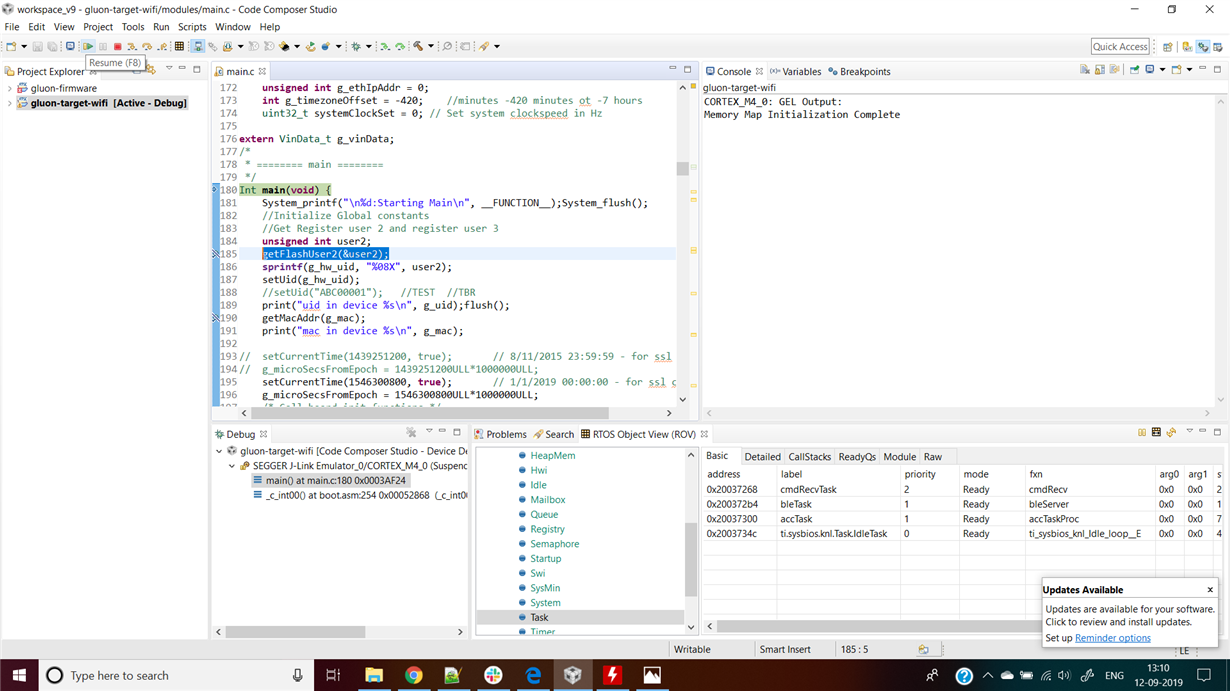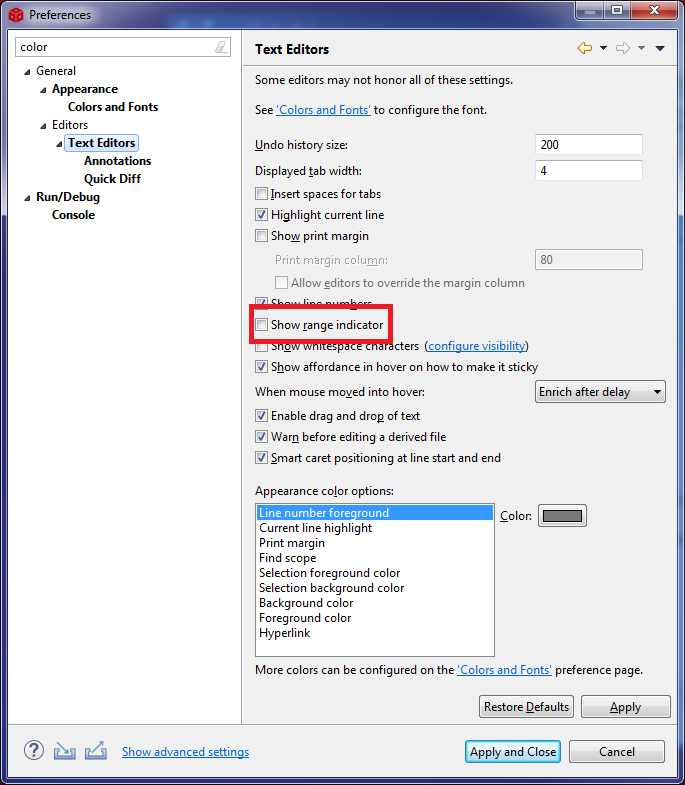Other Parts Discussed in Thread: SEGGER
Tool/software: Code Composer Studio
Hi,
I am using ti rtos and ccs version 9. After connecting j link segger to my board, I am starting the debugging process. But, when I set the break points, my program is not grtting stopped at the breakpoints. Rather than it is keep running.
What can be the problem?
thanks