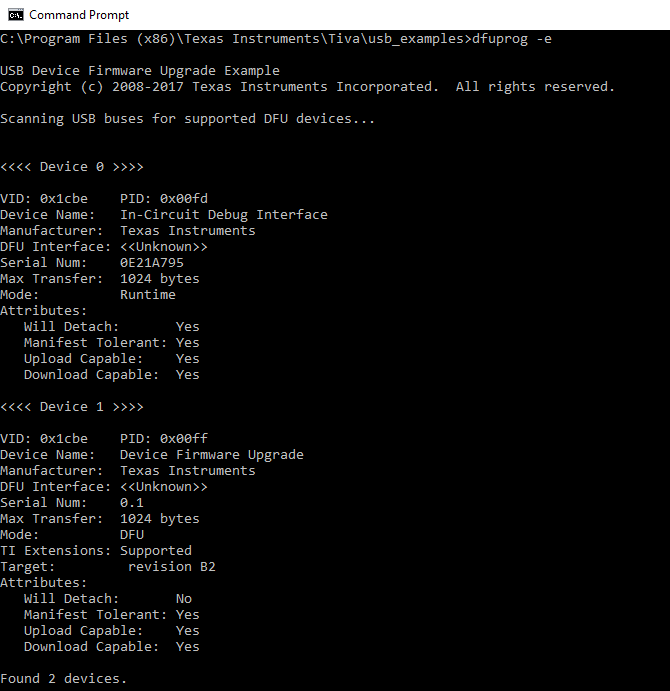Hi. This is the second board I've "destroyed" by attempting to flash a program using DFU. After using dfuprog.exe to switch to DFU mode and then flashing a program, the device disappears from device manager and I can't do anything with the device. The device has power, but I cannot use dfuprog or LM Flash Programmer since the board is not showing up in device manager. Below are the steps I did at a command prompt before the device disappeared:
- typed "dfuprog.exe -e" and received a response that 1 device was found.
- typed "dfuprog.exe -m" and received "Switching to DFU mode".
- typed "dfuprog.exe -v -f program.bin -a -r"
After the above steps, the device disappeared from device manager. Again, this is the second board I've done this with. Please help. Thank you.
--Colin