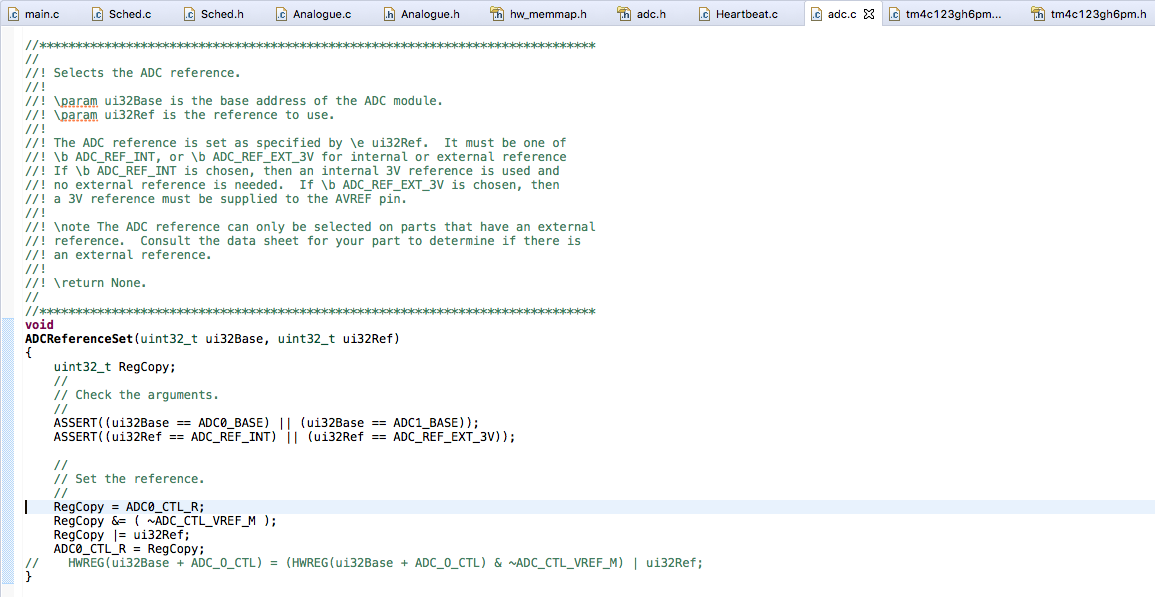Hi,
I'm having some trouble with the TIVAware library functions on the launchpad board. Initially the ADC functions could not be found, but the sysctl functions could, so it wasn't a path problem. However I got around that by finding the source code and taking a copy of it and putting it in my project source directory. It now builds, but throws an exception on the first ADC function call.
In the function below the commented out line is the original TI code. In order to try to debug this I rewrote it using standard C code (rather than a macro). The line highlighted in blue is where the code crashes.
When I try to execute the highlighted line it jumps immediately to FaultISR. However if I change that line to read ADC0_CTL_R = 1, it accepts that line and crashes on the next.
Why would reading a register cause an exception, when writing to it doesn't?