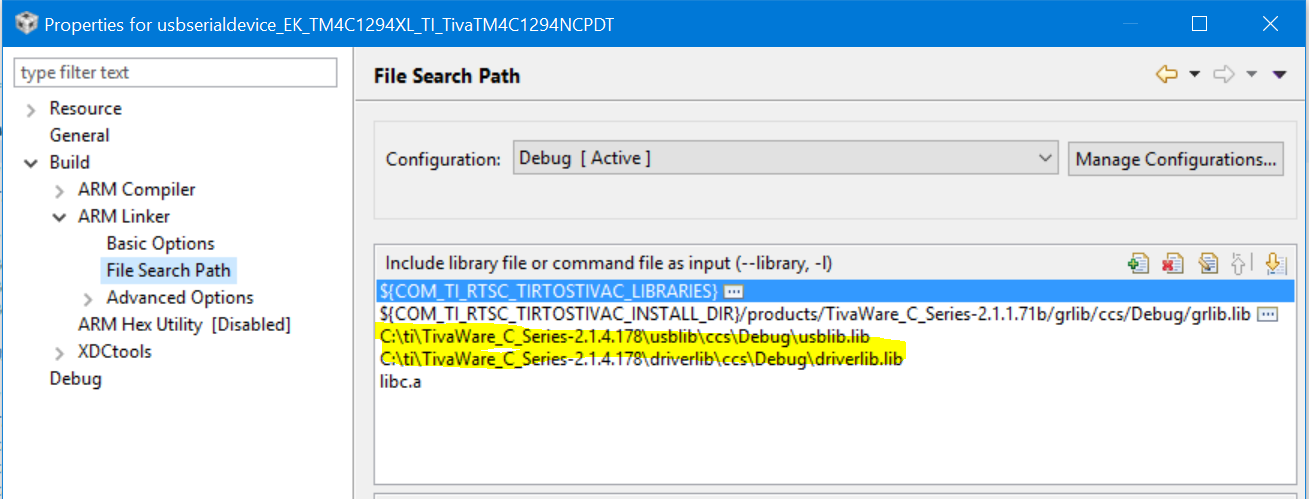Tool/software: TI-RTOS
Hello.
this thread is related to this one, which was not solved.
I can run examples using the 2.1.4.178 and they run correctly. but I have a running code to maintain and develop. in this code, when I upgrade from 2.1.2.111 to 2.1.4.178 and keep all environment identical, USB does not connect. the most I get is a "USB Device not recognized", and not input in the embedded side.
I am woring on the TM4C129x development board
any ideas?
Shlomo