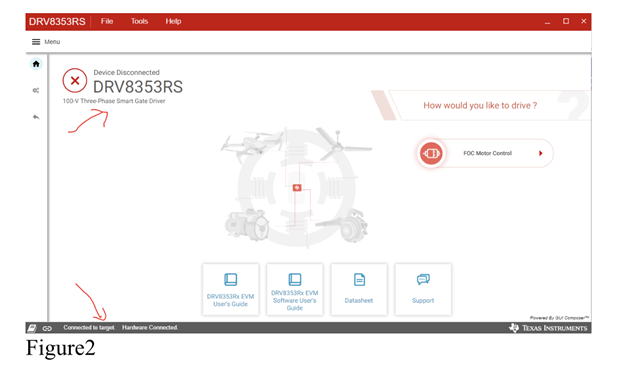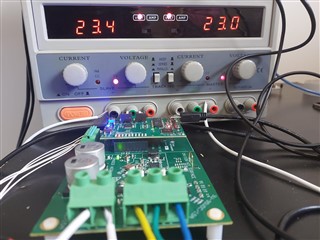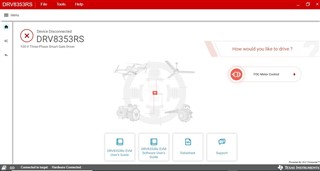Hello, Here is the description of the issue. The board has been connected according to the DRV5353-EVM guide. Please see the Figure 1. The HW looks fine, however when we tried to use DRV5353-GUI, shown in Figure 2, it shows that the target is connected as per the lower left corner side of the board but the top left corner message keeps showing the device is not connected. We have tried to use the cloud version of the GUI it does not work. Figure 2 is from the desktop version 1.1.