Other Parts Discussed in Thread: DRV8873
Hi Team,
Our customer would like to ask your help on how to communicate and control the DRV8873SEVM using Raspberry Pi.
Regards,
Danilo
This thread has been locked.
If you have a related question, please click the "Ask a related question" button in the top right corner. The newly created question will be automatically linked to this question.
Hi Team,
Our customer would like to ask your help on how to communicate and control the DRV8873SEVM using Raspberry Pi.
Regards,
Danilo
Hello Danilo,
I would be happy to help out. Before going forward with the details on how to connect and operate with the Raspberry Pi, is your customer aware that the DRV8873SEVM has a micro USB port that allows control of the board with a GUI and a computer? I feel this would be an easier way to control the device.
All of the information needed to set the GUI up can be found here:
If the purpose is to exclusively control it with an external Raspberry Pi I would be happy to go through the instructions, but perhaps they would be better served by the driver and a PCB rather than to use the EVM. Let me know if the GUI solution is appropriate or if they would prefer to use the Raspberry Pi and the EVM.
Best,
Pedro Arango Ramirez
Hi Pedro,
Thank you for your response. We have received further inquiries from our customer as follows,
Hello Danilo,
If USB interface is not working I would bypass it directly. Take away the resistors that connect the onboard MCU to the driver and then use connect the MSP430 pins directly to the necessary pins in the EVM depending on the application. This should solve any compatibility issues between the onboard MCU and the raspberry pi. I can't assist with the code of the raspberry pi beyond that.
Best,
Pedro Arango Ramirez
Hi Pedro,
According to our customer,
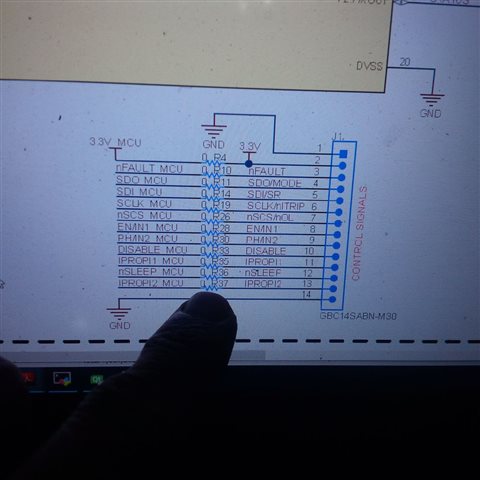

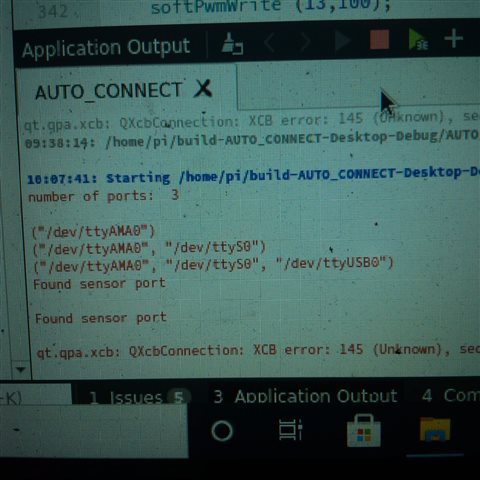
Is any possibilities to read or write the data using USB UART on EVM board?
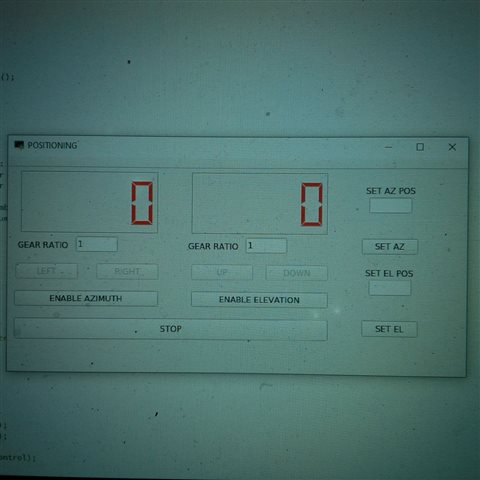
Hello Danilo,
Unfortunately I am unfamiliar with how to do this, and I do not know any relevant resources that might help with this undertaking. My recommendation is to control the board with the already integrated GUI as it will be a sure fire way.
Best,
Pedro Arango Ramirez
Hi Pedro,
Here is the feedback of our customer,
yes it would be easier using integrated GUI, but how can i integrate the integrated GUI with the encoders.
My encoders has rs485 output and I use USB to rs485 converter.
when I saw the board has USB interface, I assume it can be read or write the data through the USB interface, so I assume also the board can be integrating with raspberry.
The dummy GUI mentioned before built in raspberry pi.
It's used to read the encoder pulses and converted to the angle values
that's one of the reason I want integrate my dummy GUI, so I can control the speed of the DC motor using the 8873SEVM board and measure the angle using one application.
Regards,
Danilo
Danilo,
Is there a particular reason why the customer can't directly interface the raspberry pi MCU board with the DRV8873SEVM using the row of test points between the onboard MCU and DRV8873? That is the whole reason those are there...to interface with other MCUs. Most customers just build a ribbon cable to connect to external MCU.
We don't have the GUI expertise in our team. For that reason, we don't support other GUI development other than the one we provided.
Regards,
Ryan