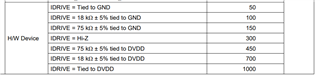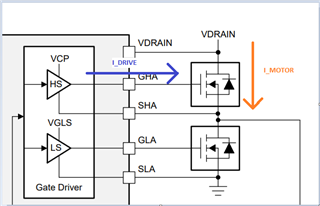Other Parts Discussed in Thread: DRV8350
I'm trying to use this evaluation board to run a motor, and I want to limit the motor I'm using to draw less than 1.5 A. From reading the ICs datasheet, there seems to be a way to do so with changing the resistor value for IDrive. I've tried changing the resistor value to different values in the datasheet, but it doesn't make a difference. The settings in the software for the Eval board don't seem change anything, and I have it set to the lowest motor speed setting as well. Is there a way to control the output current that the Motor draws?