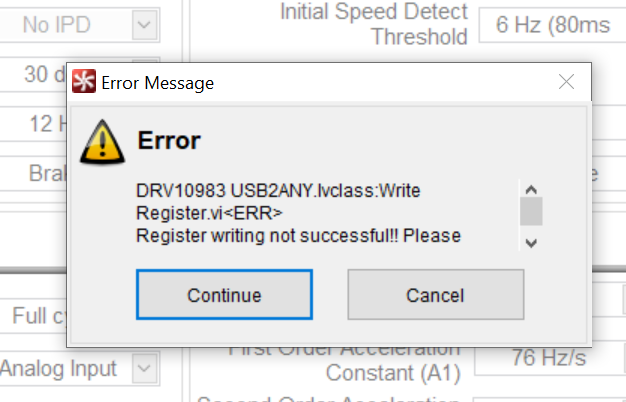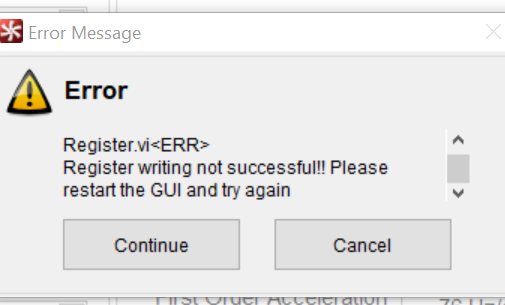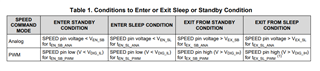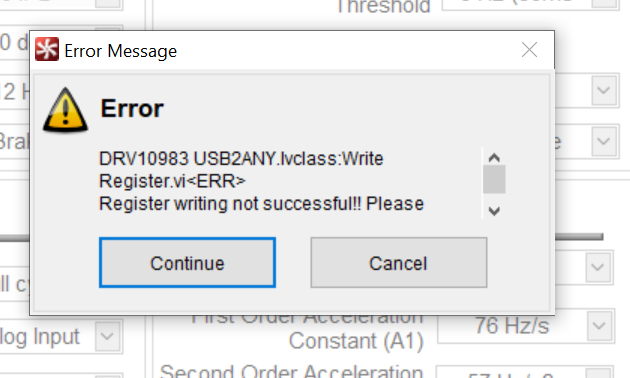Other Parts Discussed in Thread: DRV10987, USB2ANY, DRV10983
Hi Team,
we are testing evaluation board of DRV10987 . as per guide I have install GUI but it is showing below error. when I click ok it pop up another window.
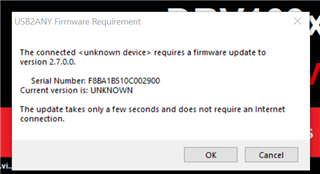
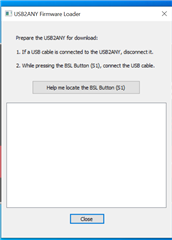
as per above ss after pressing S1 it doesn't go ahead . is there any other way to solve these issue.
Regards,
Sayali