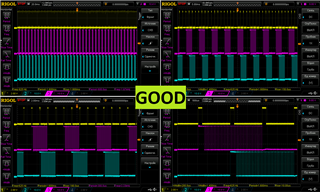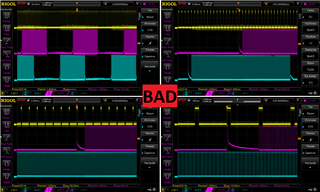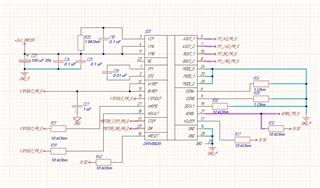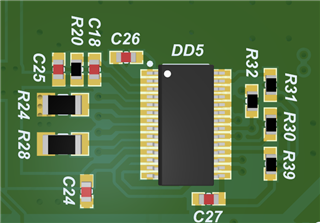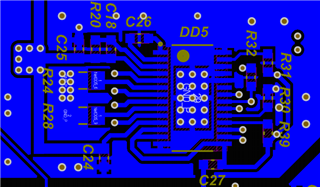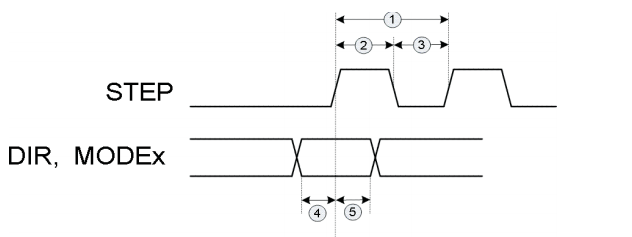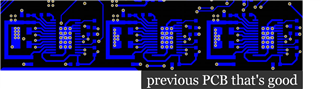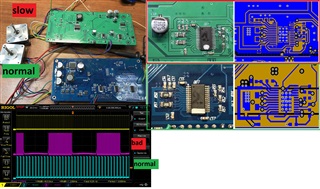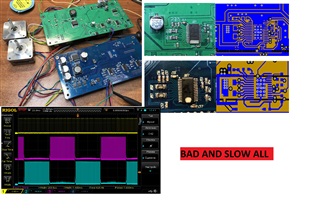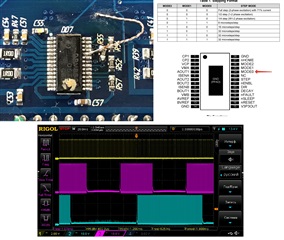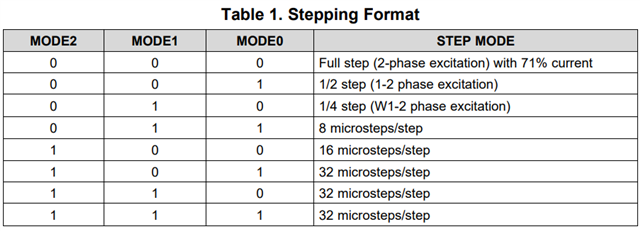Yes, it is a very strange case, but the repeatability is enormous.
On a new batch of my device, these drivers began to fail. Approximately 50%. I'm in panic.
(old batch consists about 800 drivers and it's working properly)
What it looks like:
At some point during the work (or at once) the stepper motor began to spin slowly (step freq is constant). I had discovered with oscilloscope,that driver began to work in 1\16 microstep mode. All MODE-GPIOs directly on the ground, that's provide "no microsteps mode". I'm working without microstepping. So I have replaced this driver to another board and found, that driver stucks in 1\16 microstep mode forever, regardless of MODE0-1-2 (I tried to pull-up MODE_0 for 1\2 microstep mode, but nothing has changed).
It's seems like something is failed inside the driver. If I increase the step frequency by 16 times (like goes to 1\16 mode), the driver works properly.
FAULT pin in good state. Soldering is good, I checked it, MODE pins on the ground.
I'm in deadlocked situation.
The old batch and the new batch have the same sch, pcb and code. I suppose it works on the brink of failure=)
I have not found such cases. SCH, PCB and oscilloscope screenshots of a GOOD and BAD driver are attached.