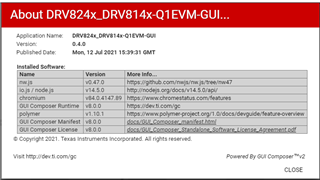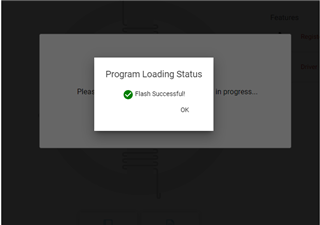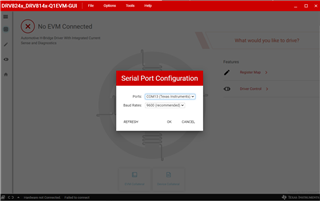Hi Team,
I have following request, can you please check and advise how we can support here?
"
We received the DRV8245S-Q1EVM, but no matter what I did for a week, the PC connection of the card could not be established.
I did everything according to the EVM document, I installed all the drivers, but I still keep getting the connection error.
For this reason, we have not yet been able to carry out the experiments.
I'm waiting for your help.
"
Thanks in advance
Best Regards
Furkan Sefiloglu