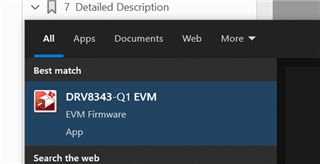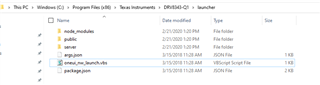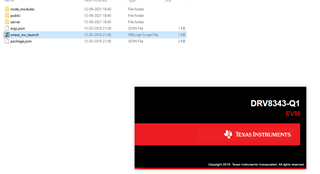Hello Team,
I have installed DRV8343S-Q1 EVM for evolution in windows 10 ,but I can not open GUI ,even i tried many time also uninstall again installed but it does not open GUI , even i tried to open search bar on the left bottom also but not able open , what is the solution for open for GUI ? if tried windows 7 is working fine !!,
Does it DRV8343 EVB GUI is support windows 10 ?