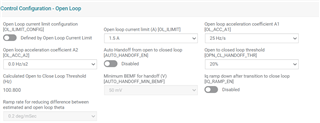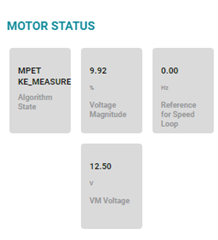Other Parts Discussed in Thread: MCT8316AEVM, MCT8316A, MCF8316A
After discovering that I had actually ordered the MCT8316AEVM and not the MCF8316AEVM, I placed an order for the MCF8316AEVM, which I got a couple of days ago.
I went to work with it today, and since I already had the app downloaded locally, I connected the board as per the instructions and fired up the GUI.
That all went fine, and the GUI connected to the target.
However as soon as the GUI tries to touch the target - read registers, etc., I get the following message.
"There is an issue with the device connectivity. Please restart the GUI"
and the GUI disconnects from the target.
If I try to just reconnect, I get the same message immediately.
If I do as suggested and restart the GUI, it behaves as before and seems to stay connected until i actually try to talk to the board.
I look in the "console" output and it just says the target connected and then disconnected, no error, no diagnostic info no nothing to go on.
Nothing in the Windows logs either.
So far, I've tried:
- Latest Chrome and MS Edge on Win 7 (yes, sorry about that) on a Dell Precision Workstation T3600 (desktop)
- Brand new installation on my Dell E7470 laptop running the latest Chrome on Win10.
- Tried reverting to the MCT8316A on the Win 7 machine, using that board's GUI and that doesn't work either now.
- I do not have tried the MCT8316A on the Win 10 machine.
I get the same behavior no matter what I try.
Is there any way to turn on advanced debugging to figure out what's going haywire?.