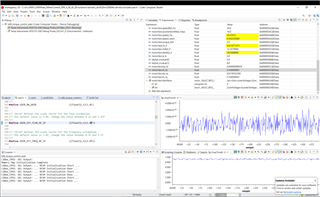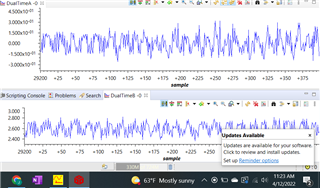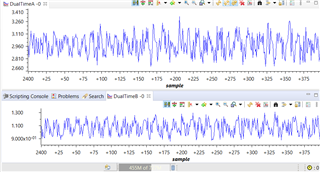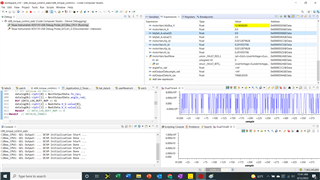Other Parts Discussed in Thread: LAUNCHXL-F280049C,
Hi Everyone!
I've used the LAUNCHXL-F280049C and BOOSTXL-DRV8320RS to control small PMAC motors before without issue. I'm trying to control a small BLDC for the first time, and it's not behaving as expected.
I've run lab Is05_motor_id_eabi, and the motor will both spin and identify with values that agree with an FRA that I have. However, when I try to move to is06_torque_control_eabi, things get strange. According to the datalog, the current controller is working- Id and Iq go to the specified values. However, the motor doesn't spin- it just sits there with the current flowing through it. Is there something special that I have to do with a BLDC to get it moving when using an inverter like this? Has anyone come across a similar issue before?
Justin