Part Number: MCT8317EVM
I've been able to connect to my MCT8317EVM using the TI Cloud GUI, but I don't get the widgets to "Start guided tuning", "View Virtual Oscilloscope", and "View All Tuning Settings".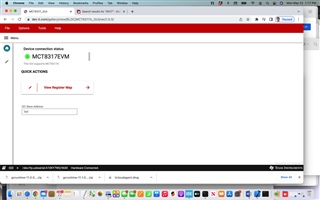
I'm using Google Chrome on a Mac running Big Sur 11.6.8.

