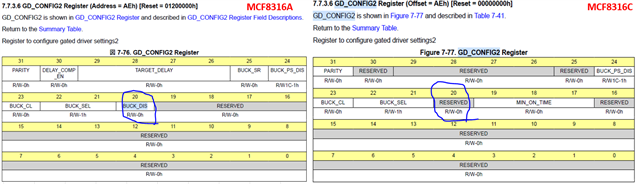Other Parts Discussed in Thread: MCF8316A, MOTORSTUDIO, MSP430FR2355, MCF8316AEVM, MCF8316D
Tool/software:
Hi,
We are currently developing with your motor driver ICs, MCF8316A and MCF8316C.
While we can successfully recognize and adjust the MCF8316A on MotorStudio, we are encountering an issue where the MCF8316C is not recognized in the same setup.
Could you kindly advise on the proper method to make the MCF8316C recognizable in MotorStudio?
In particular, we would like to know if a specific EVM firmware or MotorStudio version is required to support the MCF8316C.
■ Environment
- MotorStudio Version: 0.1.22
- EVM MSP430 Firmware: MCxGUI_Comm_Bridge_MSP430FR2355_v0.0.9.out
■ Connection Status
- MCF8316AEVM → I2C signals wired out from the board → Our custom target board with MCF8316A
→ Successfully recognized and adjustable on MotorStudio - MCF8316AEVM → Same I2C wiring → Our custom target board with MCF8316C
→ Not recognized by MotorStudio (No "Device Detected" message, no green indicator)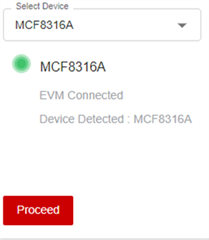
Note: The MCF8316C target board was created by replacing the MCF8316A IC on the same board, with pins that differ between A and C (ALARM, DACOUT1, DACOUT2, etc.) left unconnected.
Could you confirm if an updated firmware or a specific MotorStudio version is necessary for MCF8316C support, or if there are other required settings?
We would greatly appreciate your guidance.
Best regards,
Conor