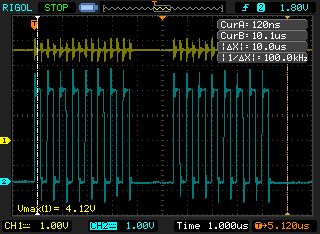Hello,
I'm using the DRV-8711 BOOST with the MSP430. When I turn it on, the Fault LED is on. When I load the GUI, it successfully connects (the red X's disappear) but the Reset button won't clear the Fault LED. When I go to the 'Registers' tab and select 'Reset Faults,' the Fault LED still does not get cleared.
When I "Read All" all of the registers are populated at their max value. Manual Read at any address yields 0xFFF. Somehow the device is completely loaded with 1s and there is no way for me to reset it.
Do you have any recommendations for how to fix this? If not, do you have any ideas on what could have gone wrong?
Best,
Matthew