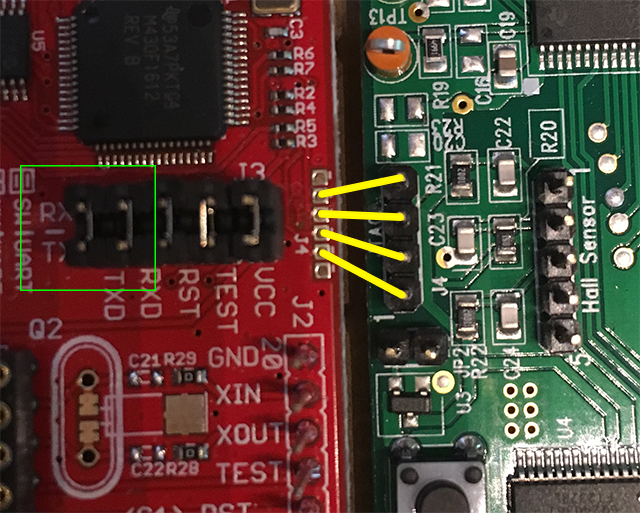Hi All,
I am trying to get my DRV8313EVM loaded with some custom firmware and get told no USB FET could be found in CCS when going to debug. I hooked up my MSP430 launch pad, hit debug and it worked.
This tells me CCS is configured correctly. I think either what I'm trying to do is not going to work or there is a driver issue. Energia see's the USB connection, in device manager it is listed as a "USB SERIAL PORT (COM65)" under "Ports (COM & LPT)".
The are numerous references to J4 in document SLVU815 but does not give any indication on its use (at least not to a newbie like me).
I have J2 open.
This makes me think the following
1) The USB interface is for the GUI only
2) An extra piece of hardware is required to interface with J4 and the computer.
Can somebody please confirm if those 2 points are true if so what extra part do I need to get? If I can use the USB interface with CCS, do I need an additional driver?
Thanks
Adam